As we select the option to create a new project, we will be taken to a configuration window. This window is used to specify which general project you are working on, where you'd like to store the project, and which interpreter/environment to use. The prompt in which you can select your project type is as follows:
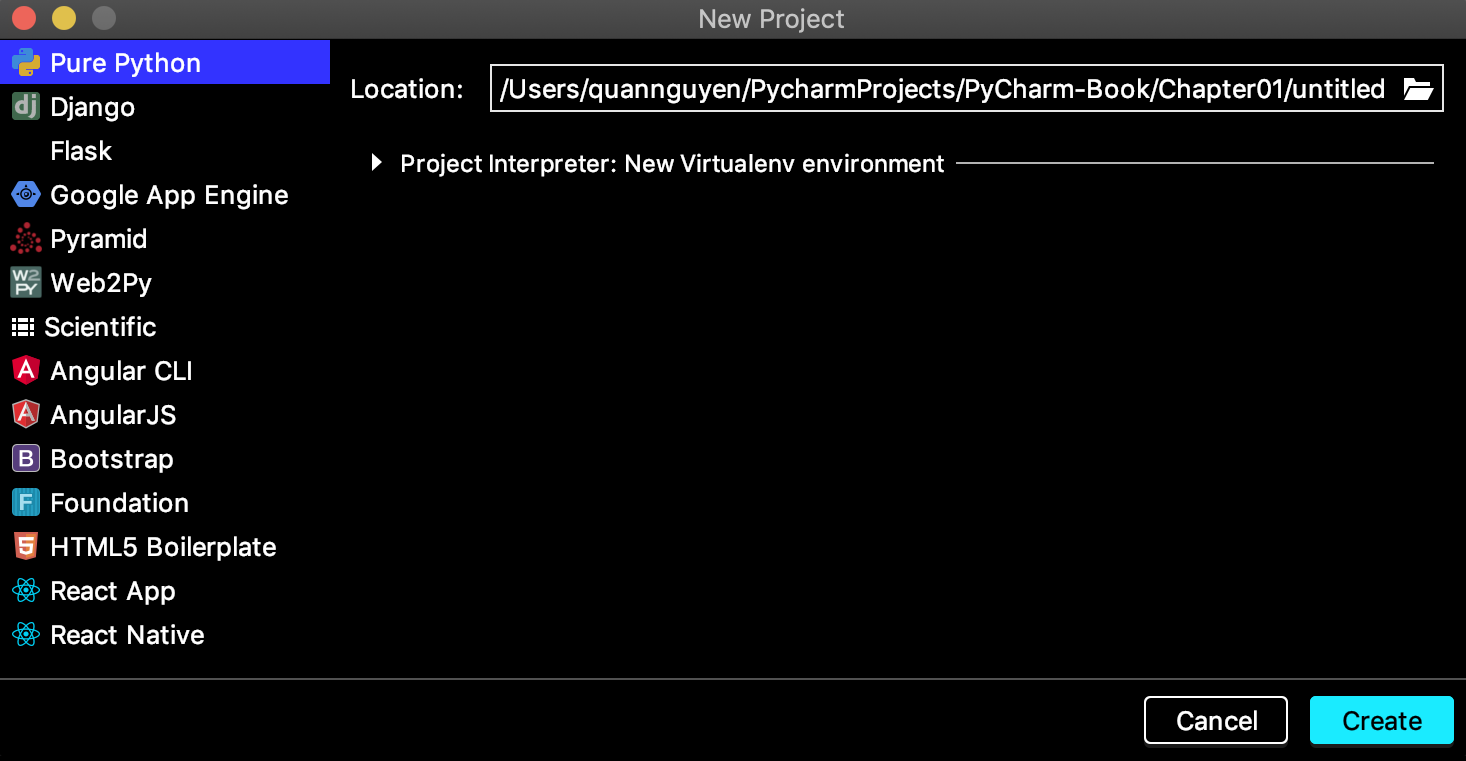
If you are using the Community edition, you will not see the left-hand side of the window. Don't panic, as that section is only used to create boilerplate files for specific types of Python projects, which can also be generated manually without any difficulty in the Community ...

