There are multiple versions for the JavaScript language, just as for Python (2.7, 3.5, 3.6, and so on). It is obvious that in order to produce a correct and reliable web program in JavaScript, you need to configure the correct version for the language:
- Go to the PyCharm settings.
- Navigate to Languages and Frameworks | JavaScript.
- From the drop-down menu at the top of the main window, you can now select the version of JavaScript that you are using, as illustrated here:
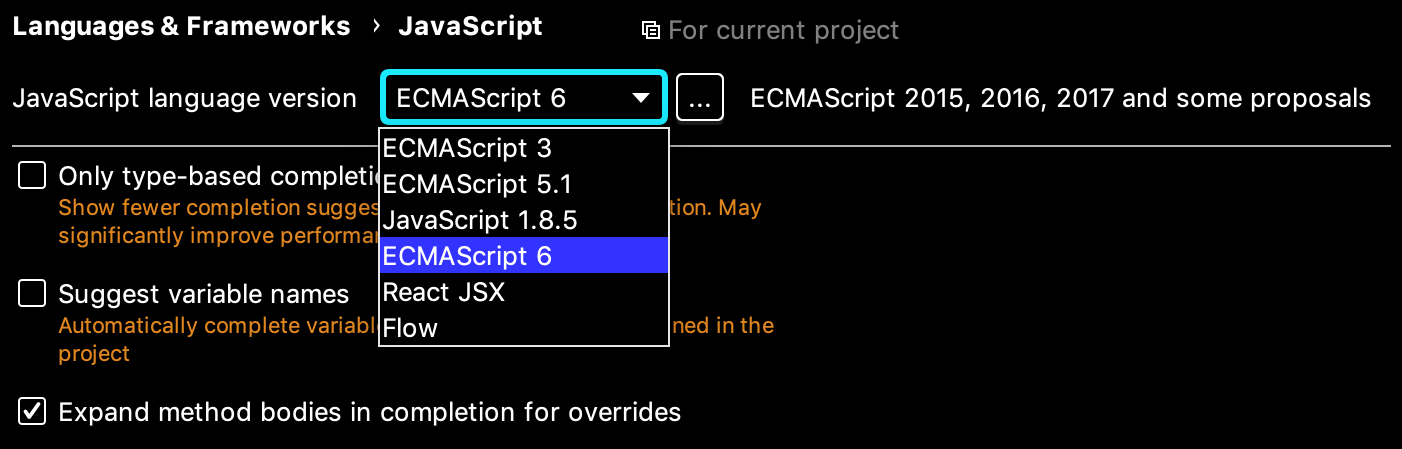
From the main window, you can further customize various aspects of the code completion logic for JavaScript. ...

