The web console will allow you to view all the available options when configuring a VM. This is probably the best way to get started with provisioning VMs on GCP:
- Start with the hamburger (three horizontal bars on the top left).
- Click on Compute, and then on VM instances.
- Click on Create a new instance. A form will pop up.
- Enter a name for your instance.
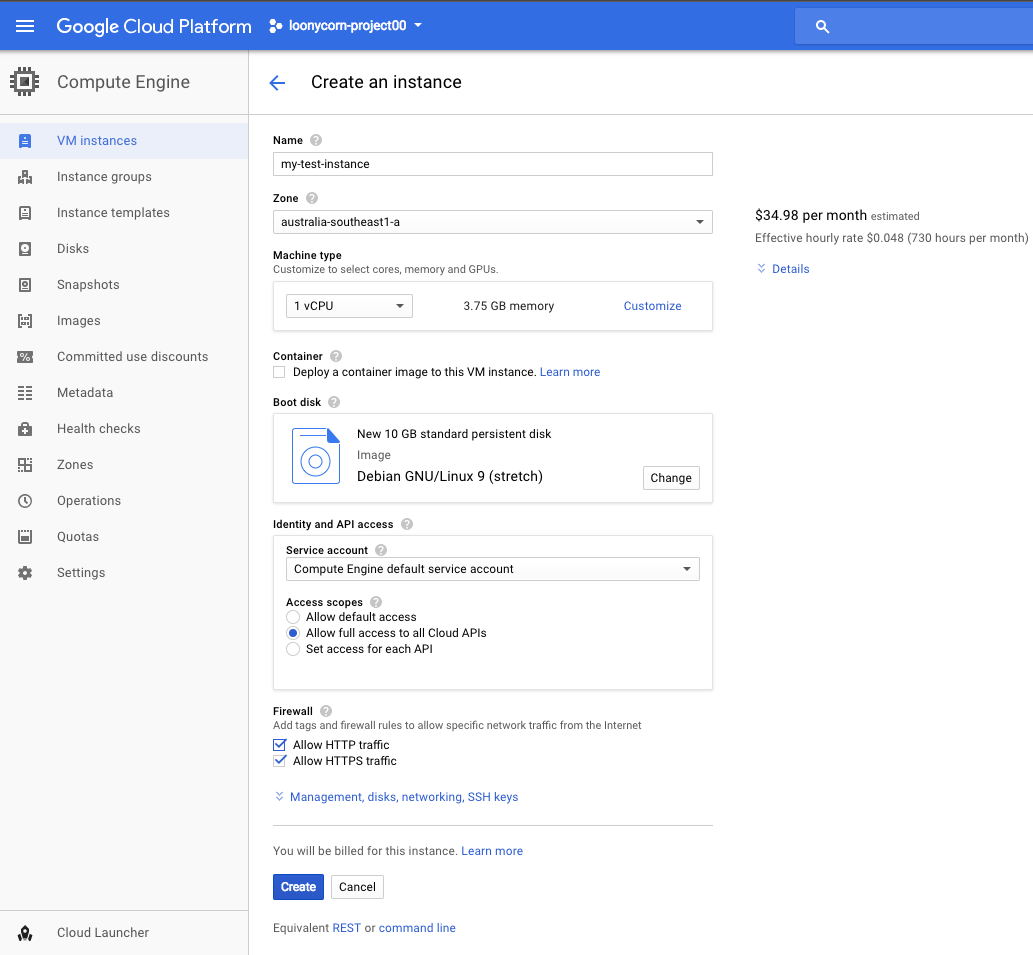
- Pick a Zone. Note that some zones are more expensive than others, probably based on the resources available in it. There are a number of factors that matter when deciding the right zone. For instance, if you expect most of your traffic to be ...

