Chapter 2. Requirements
This book is about GitOps and Kubernetes, and as such, youâll need a container registry to publish the containers built throughout the book (see Recipe 2.1).
Also, a Git service is required to implement GitOps methodologies; youâll learn how to register to public Git services like GitHub or GitLab (see Recipe 2.2).
Finally, it would be best to have a Kubernetes cluster to run the book examples. Although weâll show you how to install Minikube as a Kubernetes cluster (see Recipe 2.3), and the book is tested with Minikube, any Kubernetes installation should work as well.
Letâs prepare your laptop to execute the recipes provided in this book.
2.1 Registering for a Container Registry
Problem
You want to create an account for a container registry service so you can store generated containers.
Solution
You may need to publish some containers into a public container registry as you work through this book.
Use Docker Hub (docker.io) to publish containers.
If you already have an account with docker.io, you can skip the following steps.
Otherwise, keep reading to learn how to sign up for an account.
Discussion
Visit DockerHub to sign up for an account. The page should be similar to Figure 2-1.
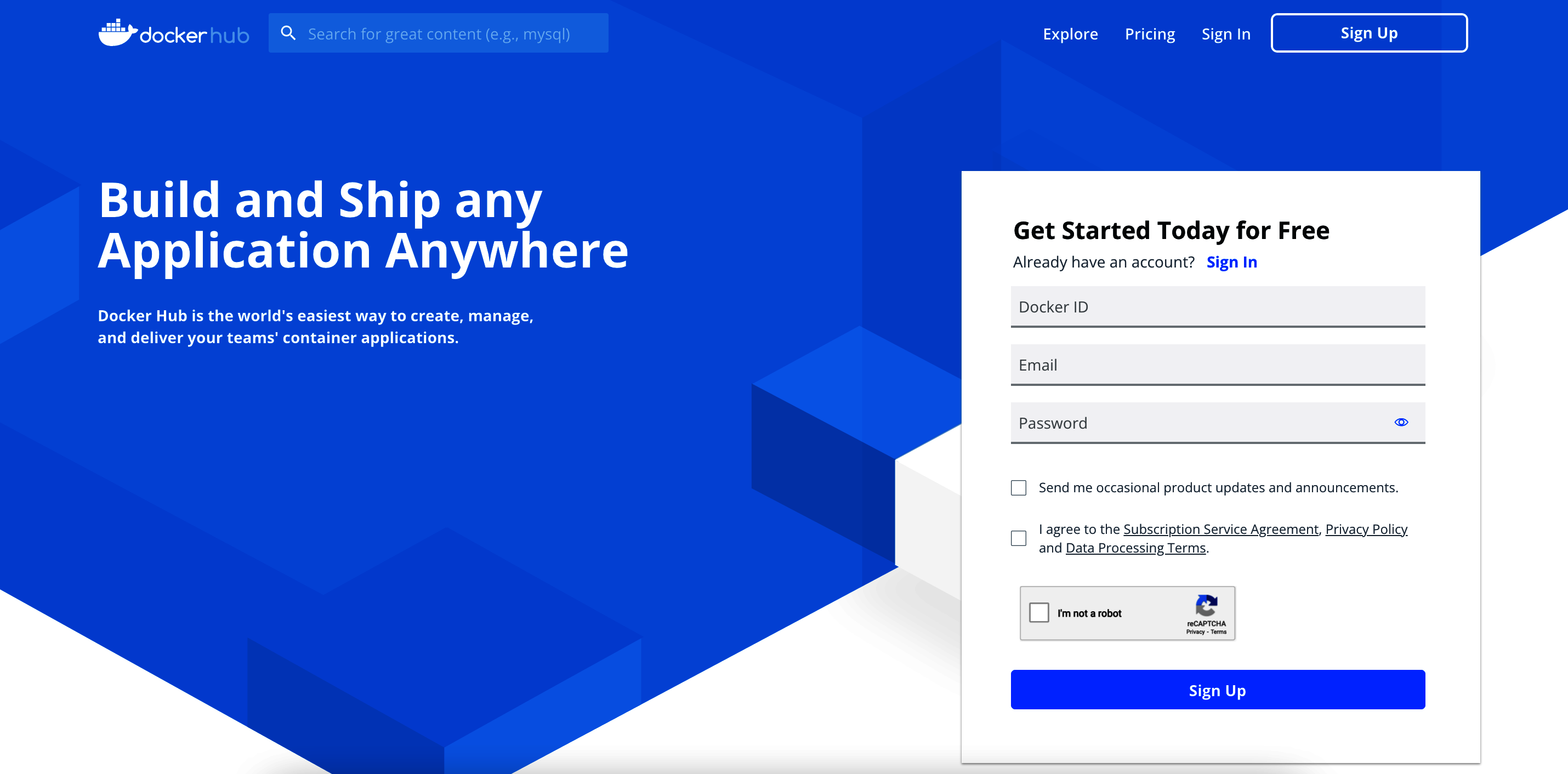
Figure 2-1. DockerHub registration page
When the page is loaded, fill in the form by setting a Docker ID, Email, and Password, and click the Sign Up button. ...
Get GitOps Cookbook now with the O’Reilly learning platform.
O’Reilly members experience books, live events, courses curated by job role, and more from O’Reilly and nearly 200 top publishers.

