Creating a certificate request
To create a certificate request, perform the following steps:
- Navigate to Traffic Management | SSL. Under SSL Keys, select the Create RSA Key option, as shown in the following screenshot:
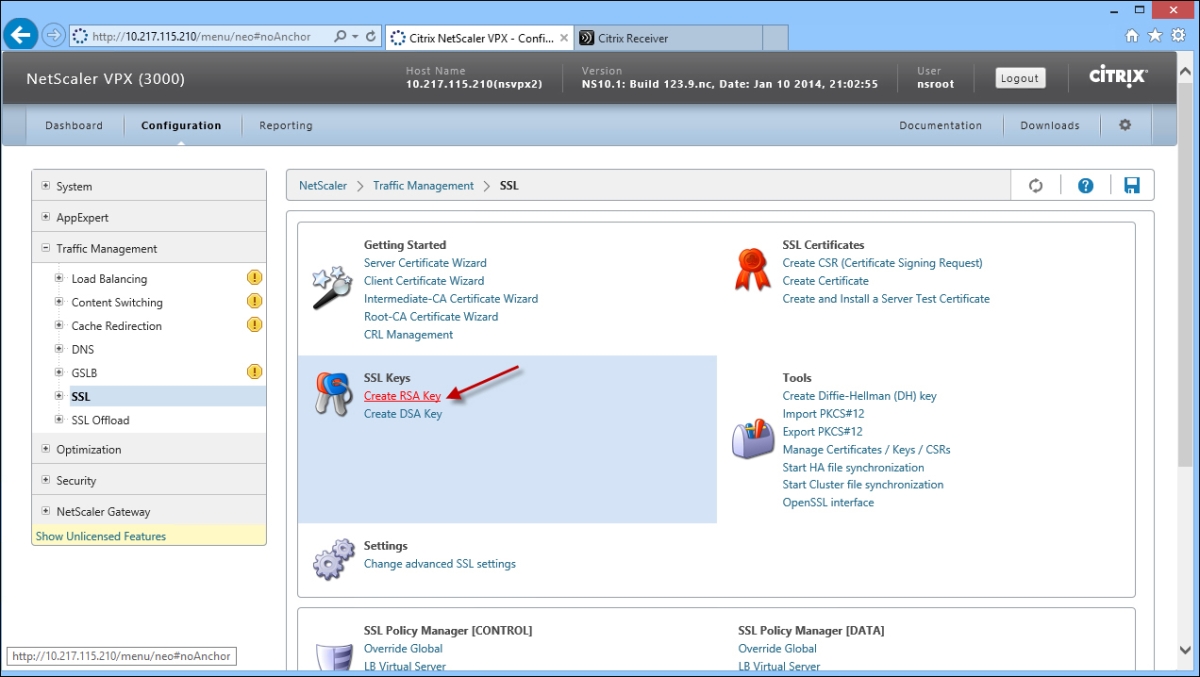
- To create the RSA key, enter a Key Filename and Key Size(bits) value, set the Public Exponent Value as F4, choose PEM as Key Format, and click on OK, as shown in the following screenshot:
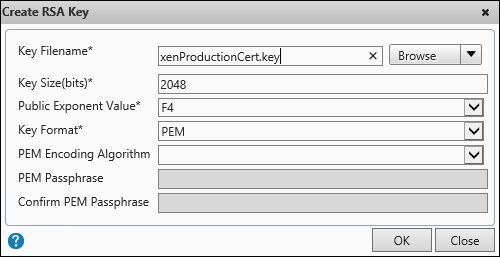
- Under Tools, select Create CSR (Certificate Signing Request). Enter the Request File Name and Key Filename you have created in the previous step. Choose ...
Get Getting Started with XenDesktop® 7.x now with the O’Reilly learning platform.
O’Reilly members experience books, live events, courses curated by job role, and more from O’Reilly and nearly 200 top publishers.

