Accessibility
If you or someone who uses the Tab has vision problems or limitations, here’s where you can choose options to make the Tab easier to use:
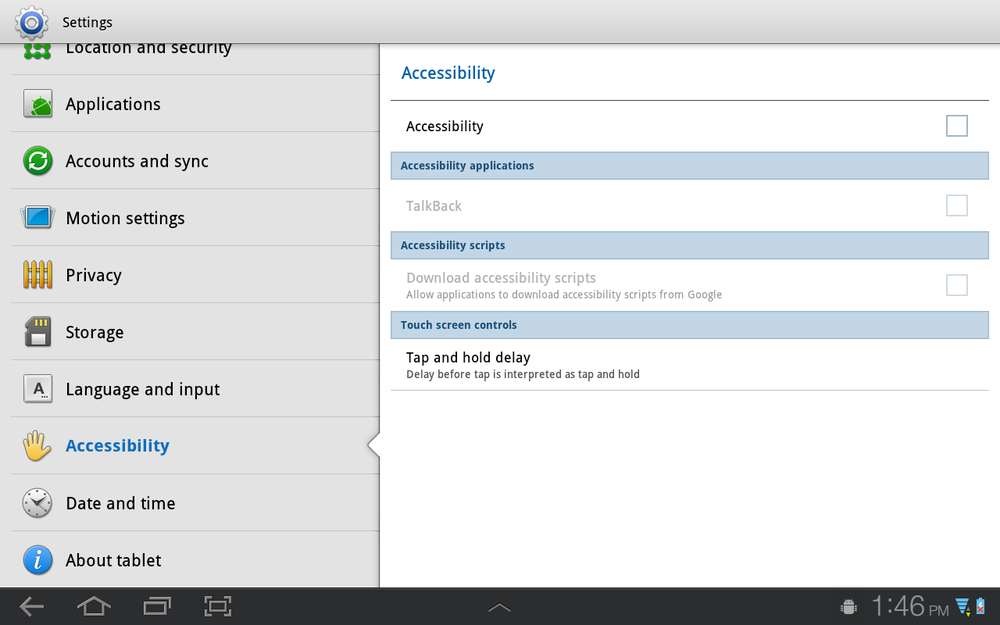
Accessibility. To use either of the two accessibility services, you need to first turn on this box.
The next section, Accessibility Services, has one setting:
TalkBack. This is an app developed by Google that can read what’s on the Tab screen out loud. Developers can also use it to build voice reading directly into their apps. Tap it to turn it on.
The next section, Accessibility Scripts, has one setting:
Download accessibility scripts. Google has developed scripts to help accessibility work better; turn this on to download them.
Finally, Touchscreen Gestures has one setting:
Tap and hold delay. Controls how long it takes for the Tab to determine whether you’re touching and holding something, or merely touching it. Tap this and you get to choose short, medium, or long.
Get Galaxy Tab: The Missing Manual now with the O’Reilly learning platform.
O’Reilly members experience books, live events, courses curated by job role, and more from O’Reilly and nearly 200 top publishers.

