Corporate Calendar and Microsoft Exchange
The Galaxy Tab works with a timesaving, if long-winded, piece of technology called Microsoft Exchange ActiveSync. Simply put, if you use an Outlook calendar at work, then you can view that calendar right on your Tab—that is, if the IT gods where you work make it so. You can’t set up Exchange on your own.
If you’re lucky enough that your IT gods deem it to be a good thing, then you can see your work calendar on your Tab alongside your other calendars. It automatically shows up there, with its own color code, just like any other calendar.
Once the IT gods have set up Exchange, it’s time for you to go to work. First, ask them what information you need. Expect tech-talk, but you need it.
Next, when you’re in the calendar, tap the Menu button at the top right of the screen, and then select Settings→About Calendar→Add account. Select Microsoft Exchange ActiveSync. Type in your corporate email address and password, then tap Next. Now the techie stuff comes in. Type in the information for each screen exactly as you’ve been told. If you can’t do it, don’t despair. Take your Tab over to a tech and ask for help. Don’t feel bad about asking—that’s what they’re paid the big bucks for!
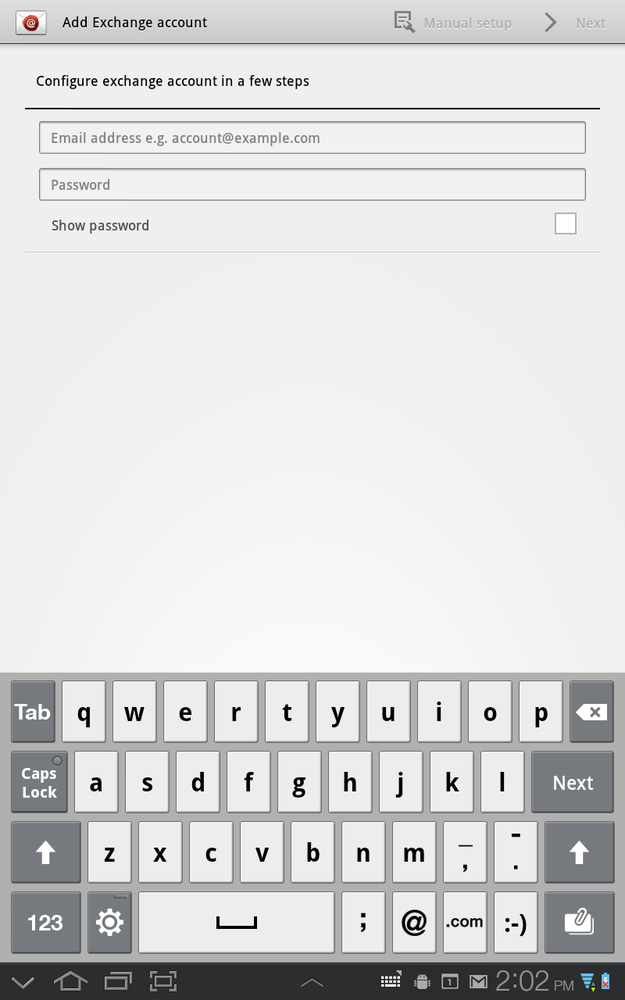
Get Galaxy Tab: The Missing Manual now with the O’Reilly learning platform.
O’Reilly members experience books, live events, courses curated by job role, and more from O’Reilly and nearly 200 top publishers.

