Writing Messages in Gmail
When you want to create a new Gmail message while you are in Gmail, tap the Compose button ![]() . A new, blank message form opens, and the keyboard appears so you can start typing.
. A new, blank message form opens, and the keyboard appears so you can start typing.
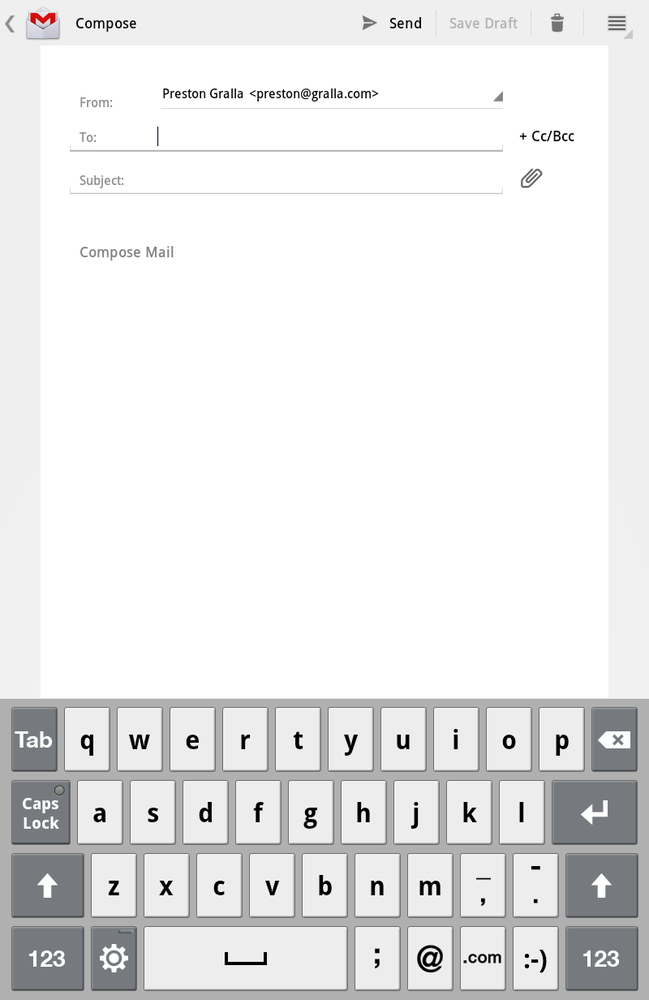
Tip
If you want a larger keyboard and you’re in vertical mode, turn your Tab 90 degrees.
Write your message this way:
Type the recipient’s address in the To field. As you type, Gmail looks through your Contacts list, as well as people you’ve sent email to in the past, and displays any matches. (Gmail matches the first few letters of first names as well as last names as you type.) If you find a match, tap it instead of typing the rest of the address. You can add as many addresses as you want.
Send copies to other recipients. Tap + Add Cc/Bcc, and two new lines appear beneath the To field—Cc and Bcc.
Anyone whose email address you put in the Cc and Bcc boxes gets a copy of the email message. The difference is that while everyone can see all of the Cc recipients, the Bcc copy is sent in private. None of the other recipients can see the email addresses you enter in the Bcc field.
Note
The term carbon copy comes from those long-gone days in the last century when people typed mail, documents, and memos on an ancient device called a typewriter. To make multiple copies, they added a sheet of carbon paper ...
Get Galaxy Tab: The Missing Manual now with the O’Reilly learning platform.
O’Reilly members experience books, live events, courses curated by job role, and more from O’Reilly and nearly 200 top publishers.

