Starting a Chat Session
Want to chat with someone? It’s quite easy to do. You have several different ways to start a chat:
Tap the person’s name in Google Talk and compose your message. Look at people’s availability. If you see that someone is available for a chat, tap his name. You see the history of your chat sessions with him, and at the bottom of the screen, a text input box. Type your text, press the arrow next to the text box, and you’ve just started a chat.
If you prefer to initiate an audio or video chat, rather than typing text into the box, tap the Video button
 or Audio button
or Audio button  on the right side of the Google Talk screen.
on the right side of the Google Talk screen.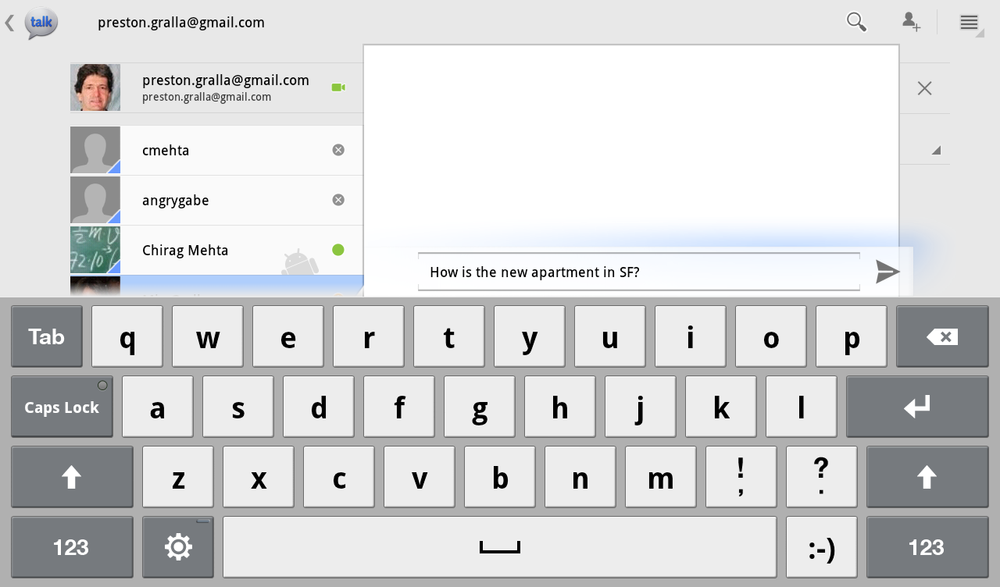
Send an invitation. At the top right of the Google Talk screen, there’s an icon of a person with a + button
 . Tap it, and a box appears that lets you send a chat invitation to someone. She gets a chat invitation via email. If she already has Gmail and a Google Talk account, then she can simply click a link to start chatting with you. Otherwise, she may need to go through an intermediate step or two: for example, first setting up a Google Talk account.
. Tap it, and a box appears that lets you send a chat invitation to someone. She gets a chat invitation via email. If she already has Gmail and a Google Talk account, then she can simply click a link to start chatting with you. Otherwise, she may need to go through an intermediate step or two: for example, first setting up a Google Talk account.Note
When you ...
Get Galaxy Tab: The Missing Manual now with the O’Reilly learning platform.
O’Reilly members experience books, live events, courses curated by job role, and more from O’Reilly and nearly 200 top publishers.

