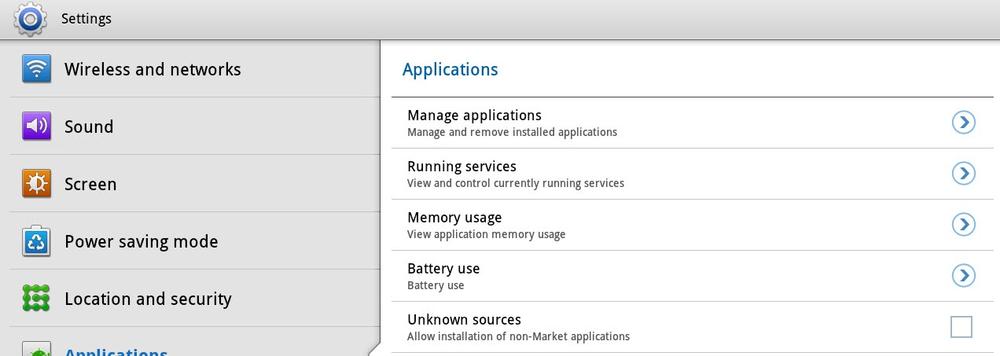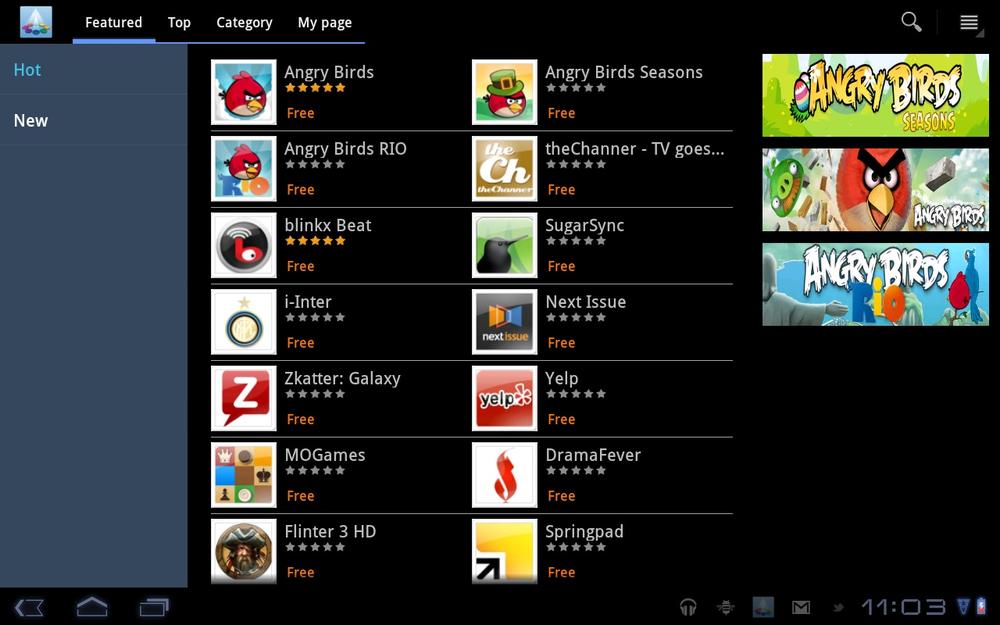Samsung also has an app store of its own. To use it, you need to first register with Samsung. From the Apps Menu, tap Samsung Apps. From the screen that appears, select your country. Read the terms and conditions, and tap Accept. You may next see a screen that warns that your tablet can’t download apps outside the Android Market. In order to download from the Samsung store, you’ll need to change that setting. Tap Settings, and from the screen that appears, check the box next to “Unknown Sources.”
Now continue installing Samsung apps. When the installation is done, launch the app. You’ll now be able to browse and download apps from a store powered by Samsung.
Get Galaxy Tab: The Missing Manual now with the O’Reilly learning platform.
O’Reilly members experience books, live events, courses curated by job role, and more from O’Reilly and nearly 200 top publishers.