Setting Voice Talk and Voice Search Options
RIGHT OUT OF THE box, Voice Talk and Voice Search work just fine. But if you’re the kind of person who likes to fiddle around with customizing how it works, you’ll be pleased to know that you can while away many hours making many different kinds of changes to it. When you’re in Voice talk, tap the Menu button, then select Settings.
You’ll find countless ways to customize them. The first section, General, controls options for both voice apps. Then beneath that you’ll find one section called Voice command (which controls Voice Search—Voice Search is Samsung’s name for the Android Voice Command app), and one called Voice Talk.
Here are some of the most important features you might want to customize:
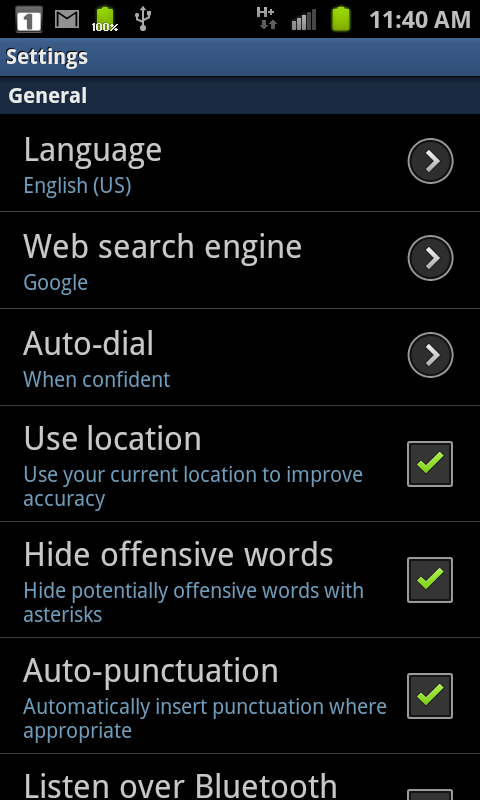
Web search engine. Let you choose which search engine to choose—Google, Bing, or Yahoo.
Auto-dial. Sets when and if to ask for confirmation before dialing your phone. You can choose among Always, When confident, and Never.
Use location. Uses your phone’s location information to improve the accuracy of performing commands you issue. Select it, and you’ll get results relevant to your current location.
Hide offensive words. Displays asterisks whenever it would otherwise display an offensive word.
Auto-punctuation. Puts in punctuation marks where it thinks they are appropriate.
Listen over Bluetooth. When you connect a Bluetooth headset, it listens for commands ...
Get Galaxy S II: The Missing Manual now with the O’Reilly learning platform.
O’Reilly members experience books, live events, courses curated by job role, and more from O’Reilly and nearly 200 top publishers.

