More Photo Options
WHEN YOU’RE VIEWING A photo, you’ve got even more options, available when you press the Menu key:

Share via. Lets you share photos, but in a different way than when you tap a photo and select Share via. Depending on the social networking services apps you’ve installed (Using Social Networking Apps and Widgets), you can share it using Google Docs, Facebook, and others.
Set as. Lets you use the photo as your Galaxy S II’s wallpaper. Tap it and an orange box appears around your photo. Tap and hold the box to resize it in order to select what part of the photo you want to use as wallpaper. Toward the bottom of the screen, tap the left icon to make the box larger and widescreen, and the right icon to make the box smaller and vertical.
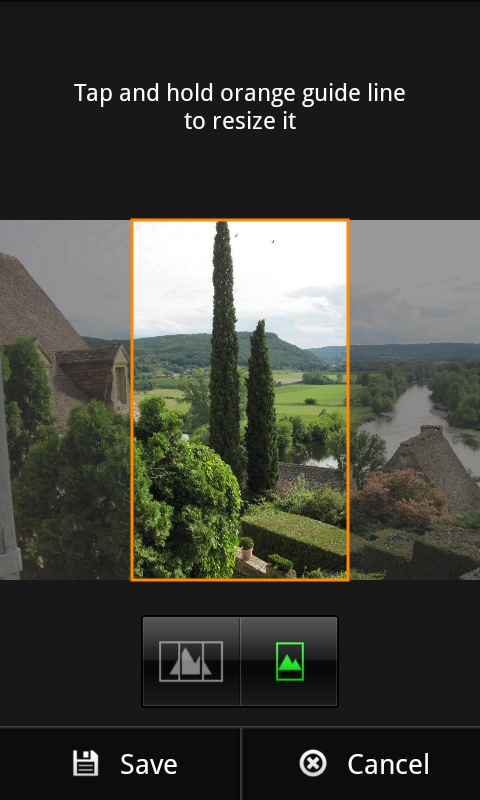
Make your choice and select Done and the photo appears as your wallpaper. Select Cancel to back out of selecting wallpaper.

More. Tap this and a small balloon with the word Details appears. Tap it and you’ll get a great deal of information about the picture, including its file name, file type, date it was taken, album it’s in, and even its geographic location if it was geotagged (Calendar and Geolocation) when it was taken.
Get Galaxy S II: The Missing Manual now with the O’Reilly learning platform.
O’Reilly members experience books, live events, courses curated by job role, and more from O’Reilly and nearly 200 top publishers.

