Using the Samsung Keypad
THE THIRD KEYBOARD YOU can use is the Samsung keypad, which works very much like the one built into Android. To choose the Samsung keypad, from the Home screen or any pane, press the Menu key and then select Settings→“Language and keyboard”→“Select input method” and then choose “Samsung keypad.”
The Samsung keypad works much like the Android one, with a few noteworthy differences. One worth pointing out, though, is that you can easily add words to the dictionary using it. When you tap in a word, a list of possible matching words appears just above the keypad. Off to the right, you’ll see a downward-facing arrow. Tap the arrow and an Add Word button appears. Tap it and the word gets added to your dictionary. You can also more easily customize the way the Samsung keypad works than you can customize the Android keyboard. Tap the settings button on the keypad to see all the settings you can change.
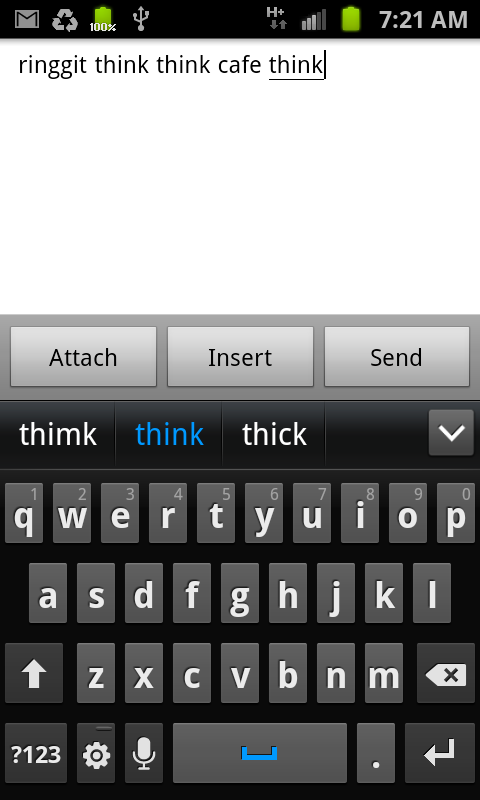
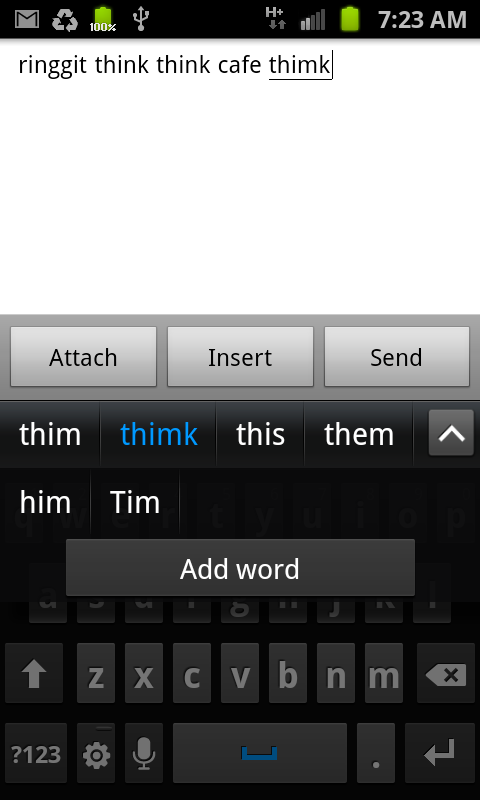
Get Galaxy S II: The Missing Manual now with the O’Reilly learning platform.
O’Reilly members experience books, live events, courses curated by job role, and more from O’Reilly and nearly 200 top publishers.

