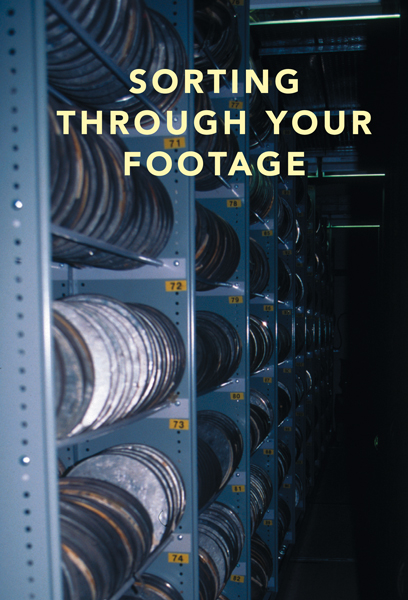
Viewing Clips
Now that you have Captured your clips you need to be able to view them. This is the first step towards sorting through your footage. To view your material double click any of the clips in the Browser. Immediately the clip will open in the Viewer. Press the Space Bar and the clip will play.
The controls in the Viewer window can also be used to play the clip.

You can move quickly through the clip using the yellow Scrubber Bar, located below the image in the Viewer. Simply click once with the mouse and move the Scrubber Bar backwards ...
Get Focal Easy Guide to Final Cut Express now with the O’Reilly learning platform.
O’Reilly members experience books, live events, courses curated by job role, and more from O’Reilly and nearly 200 top publishers.

