Chapter 2: Navigating through eBay
In This Chapter
- Homing in on the front page
- Going places lightning-fast with the navigation bar
- Browsing categories
- Using the home-page quick search
As I've said before, the writer Thomas Wolfe was wrong: You can go home again — and again. At least with eBay you can! Day after day, millions of people land at eBay's home page without wearing out the welcome mat. The eBay home page is the front door to the most popular e-tailing site on the Internet.
Everything you need to know about navigating eBay begins right here. In this chapter, I give you the grand tour of the areas you can reach right from the home page with the help of links.
Homing In on the Home Page
The eBay home page is shown in Figure 2-1. It includes several key areas:
- A navigation bar at the top of the page with eBay links that can zip you straight to any of the many eBay areas
- An important link to your eBay shopping cart
- A list of links to auction categories
- Links to other eBay companies, and the 45 international eBay sites
 At the top of almost every eBay page is a search box that helps you find items by keywords.
At the top of almost every eBay page is a search box that helps you find items by keywords.
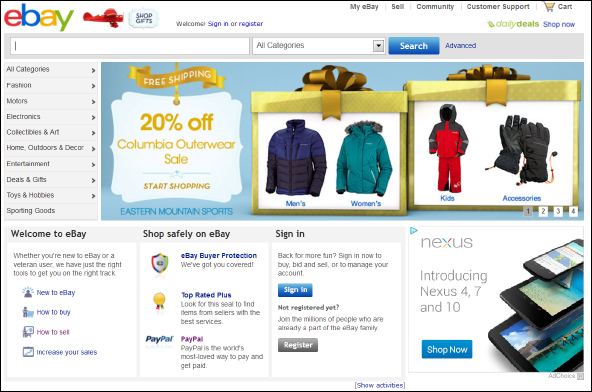
Figure 2-1: My very favorite home page (other than my own).

Get eBay Business All-in-One For Dummies, 3rd Edition now with the O’Reilly learning platform.
O’Reilly members experience books, live events, courses curated by job role, and more from O’Reilly and nearly 200 top publishers.

