Chapter 2. Upgrading to Windows 8
If you’re using Windows 7, upgrading to Windows 8 is easy—you can run the installation process from the Windows 7 desktop. Windows 8 lets you bring along your installed Windows 7 applications and adds them to its Start screen for easy access. Your documents, photos, videos, and other files also come along for the ride. In this chapter, you discover how easy it is to upgrade to Windows 8.

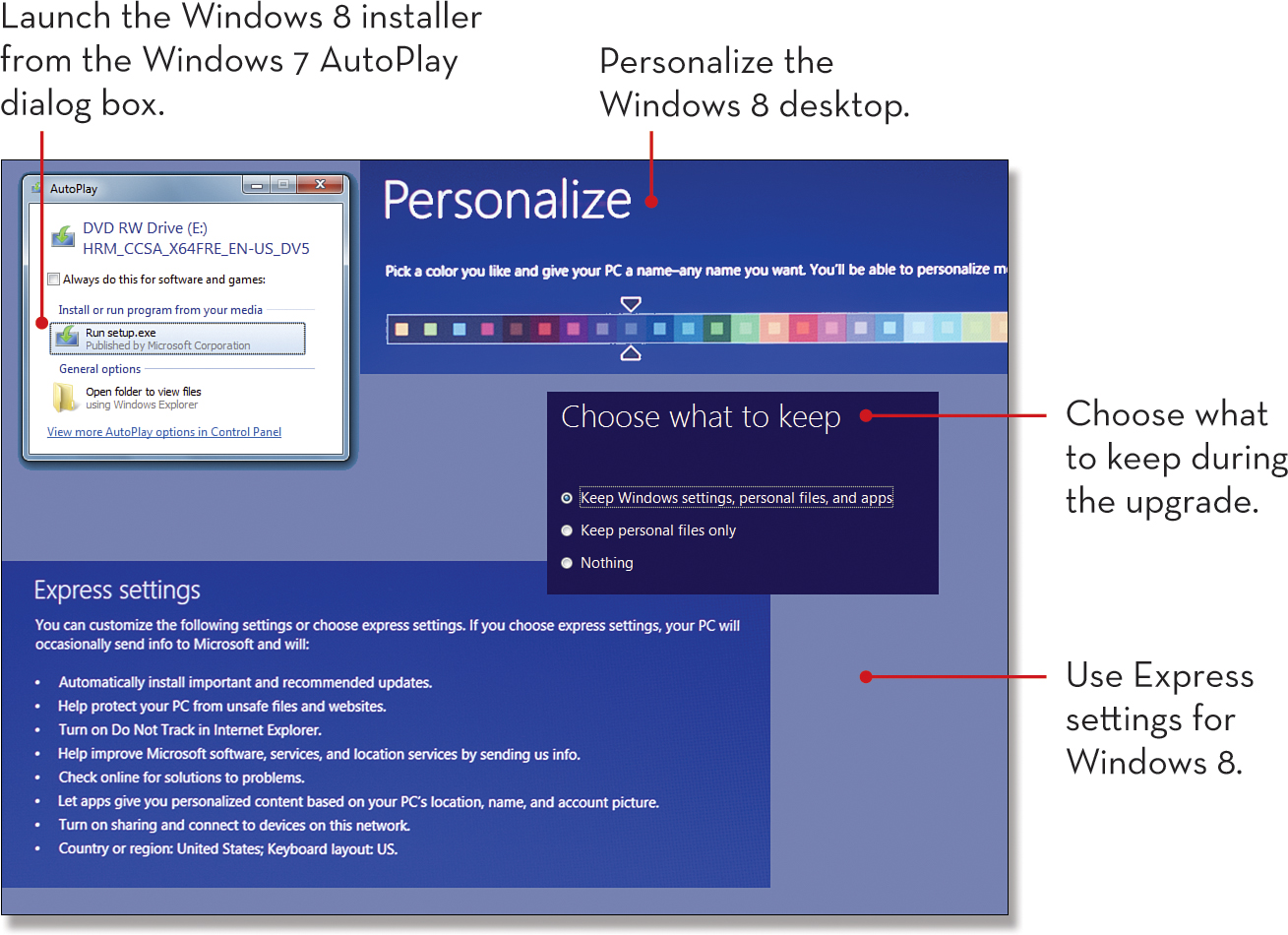
Starting the Installation
To install Windows 8 on a computer running Windows 7, you should start Windows 7 and then launch the ...
Get Easy Windows° 8 now with the O’Reilly learning platform.
O’Reilly members experience books, live events, courses curated by job role, and more from O’Reilly and nearly 200 top publishers.

