The following steps will specify how to create a custom entity:
-
Go to www.powerapps.com, then on the left Navigation panel, expand the Common Data Service section, and then select Entities:
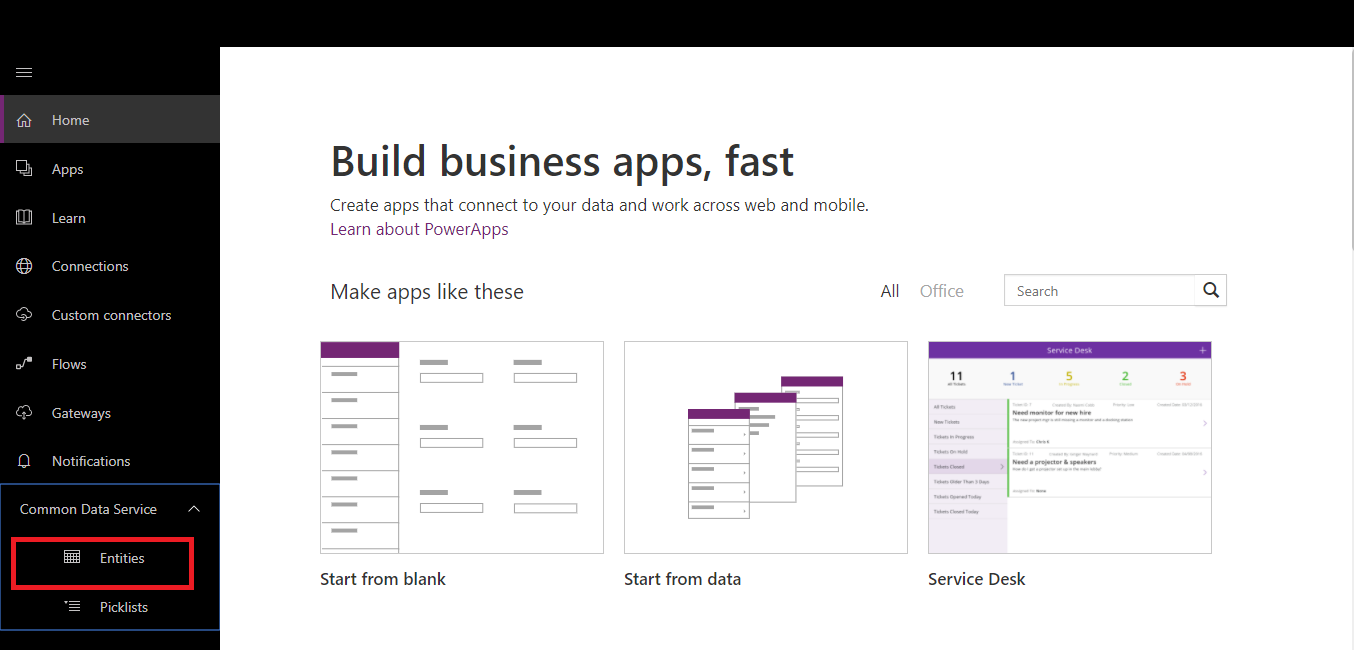
- Select the New entity button. Fill all required fields on the New entity dialog box:
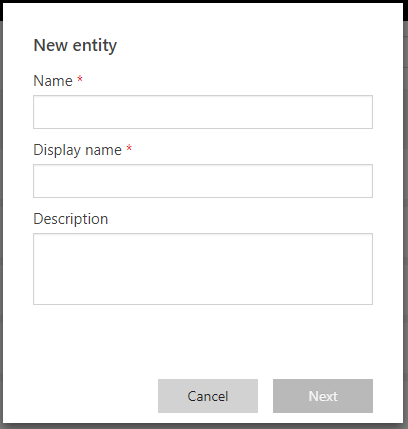
- The entity will be created, and will display all fields:
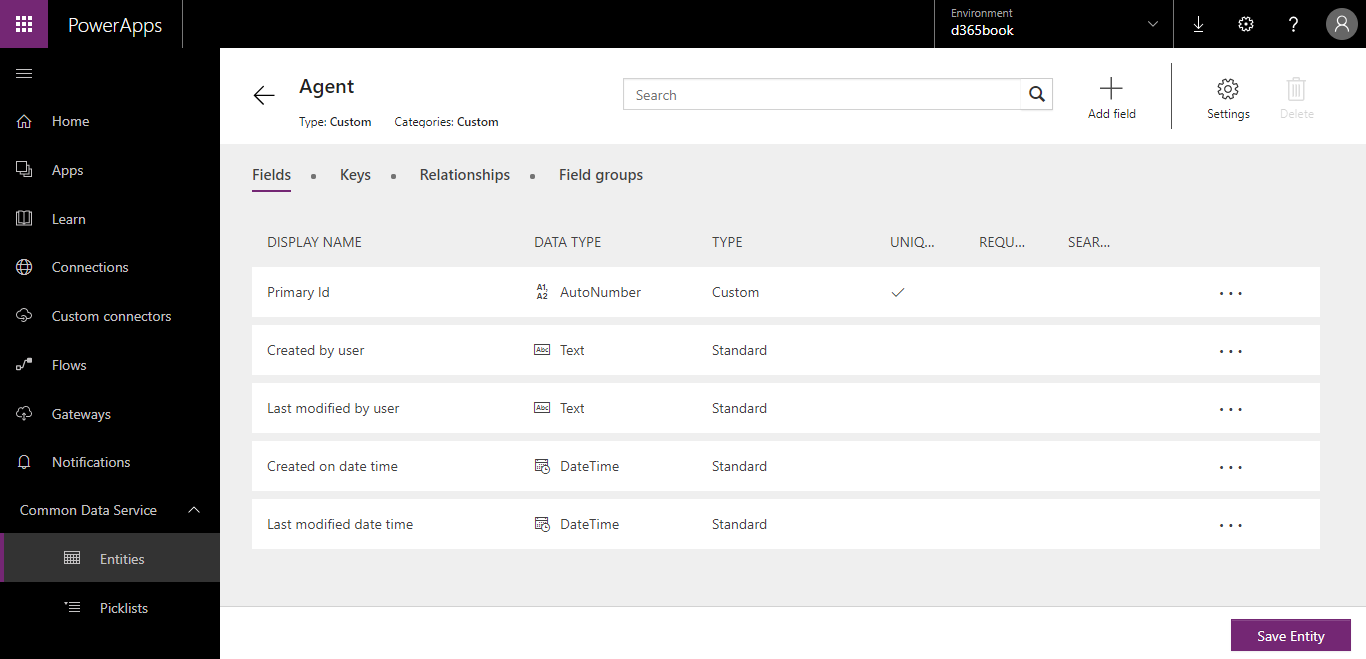
- There are different sections to add for an entity, including Fields, Keys, Relationships ...

