Home Movies
Well, after all that work to set up the menus, where's the home movie? DVDSP 3 can make very quick, elegant work of the most dreaded of home-movie variations: the slideshow. Or rather, DVDSP 3 can make elegant slideshows. DVDSP always has supported slideshows, but until Version 3, it was just that: a set of individual images that advanced every few seconds or waited for the viewer to click the Forward button. DVDSP 3 added support for spiffy transitions, and that's what we're going to look at here.
If you're still using Version 2, fear not. The end of this section discusses using iMovie to accomplish the same effects. In fact, the iMovie discussion is relevant to everyone because it covers the way-cool Ken Burns Effect.[1] Even DVDSP 3 users should consider creating their slideshows in iMovie. But if "quick and easy" is what you're here for, check out just how seriously DVDSP 3 takes those terms.
Starting a slideshow
Starting a slideshow in DVDSP is very simple. You can click the Add a Slideshow button in the toolbar, right-click the outline, and add a new slideshow, or just press
K. Figure 3-41 shows the resulting entries and the various tabs of interest to you when building your slideshow.
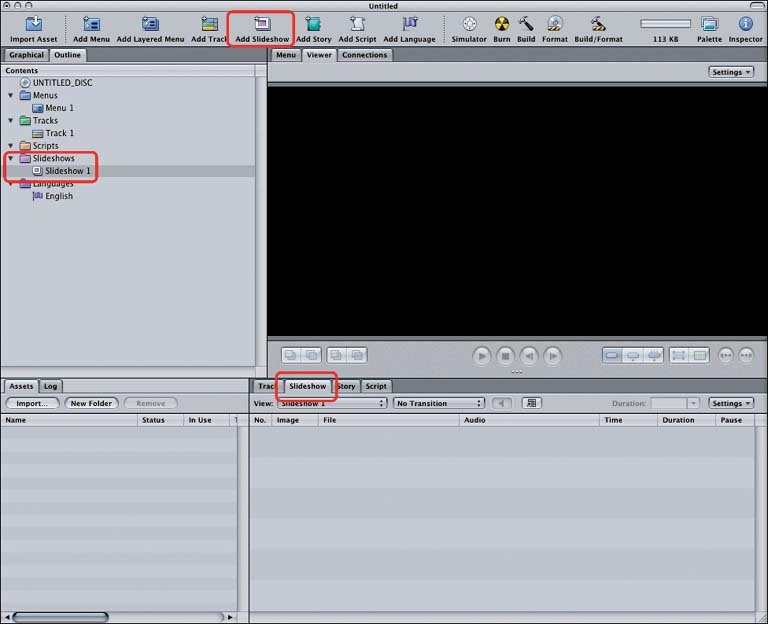
Figure 3-41. The relevant interface parts for slideshows
Notice that the Viewer tab ...
Get DVD Studio Pro 3: In the Studio now with the O’Reilly learning platform.
O’Reilly members experience books, live events, courses curated by job role, and more from O’Reilly and nearly 200 top publishers.

