A Hawaiian Vacation Menu
You've used layered Photoshop documents to create menus in DVDSP before, but how many layers have you used? Menu buttons can activate more than one layer at a time—without much more work than it takes to activate a single layer. This fact gives you more flexibility in designing and working with your menus. You can create fantastic menus, and you don't need to flatten everything in Photoshop before putting them to work in your DVD project.
Here, we'll build a menu for a Hawaiian Vacation DVD that creates a dynamic menu system. The menu consists of a picture of Hawaii and four buttons associated with four of the Hawaiian Islands. Navigating to a particular menu button will do three things:
Highlight that button
Highlight the associated island
Display the island's name and a quick blurb about it
Start off with a regular NTSC/DV-size Photoshop document. Photoshop makes that easy with a preset you can use for new documents, as shown in Figure 3-27. Photoshop CS has an expanded section, as shown in Figure 3-28.
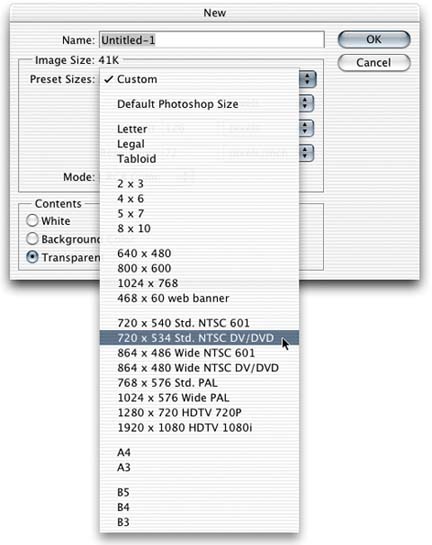
Figure 3-27. Photoshop 7.0 presets for use with DVD menus
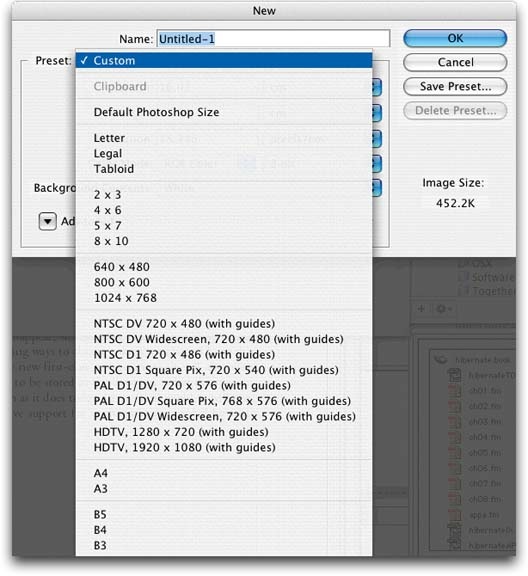
Figure 3-28. Photoshop CS template sizes including nonsquare DV templates
Build up your menu and don't be afraid to use layers! Remember that DVDSP loves layers. Figure 3-29 shows our main menu for the Hawaiian ...
Get DVD Studio Pro 3: In the Studio now with the O’Reilly learning platform.
O’Reilly members experience books, live events, courses curated by job role, and more from O’Reilly and nearly 200 top publishers.

