Battery Manager
Droid X owners, like most people who use powerful smartphones, tend to be obsessive about battery life, and want to wring every last minute out of their batteries without giving up any of the Droid X’s considerable power.
The Battery Manager helps you do that, by letting you choose the best trade-off between battery life and Droid X features. Tap it, and you come to a screen that shows you how much power you’ve got left in your battery.
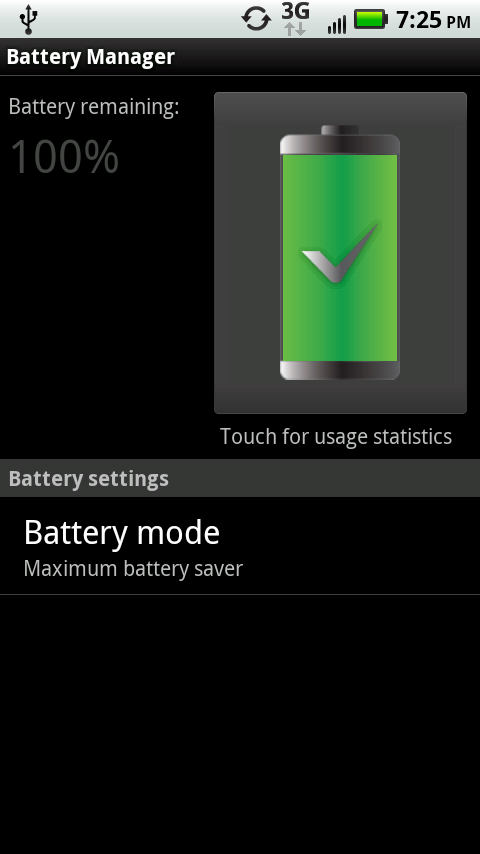
Tap the battery graphic, and you can see what uses up most of your Droid X battery life. A helpful chart shows you exactly where your juice is going. Armed with this information, you may be able to turn off various Droid X features and options to get more life out of your battery. For details on how to save battery life beyond choosing the right battery profile, see the box on Maximizing Your Battery Charge.
Back on the main Battery Manager screen, at the bottom part of the screen you see what battery mode you’re using. The Droid X has three battery modes that balance battery life with the way in which the Droid X connects to 3G and Wi-Fi networks—Maximum batter saver, Nighttime saver, and Performance Mode.
In Maximum battery saver mode, your display is dimmed, and the phone stops syncing data after you haven’t used the phone for 15 minutes during both the day and night.
In Nighttime saver mode, the phone stops syncing data after you haven’t ...
Get Droid X: The Missing Manual now with the O’Reilly learning platform.
O’Reilly members experience books, live events, courses curated by job role, and more from O’Reilly and nearly 200 top publishers.

