Reading Mail
On the Droid X, reading email on a non-Gmail account is much like reading Gmail. In the Application Tray, tap Email to launch the Email app, and it immediately downloads any waiting mail. As with Gmail, the Email app displays the subject line, time and date of delivery, and the sender of each message. It also displays the first line or so of the message.
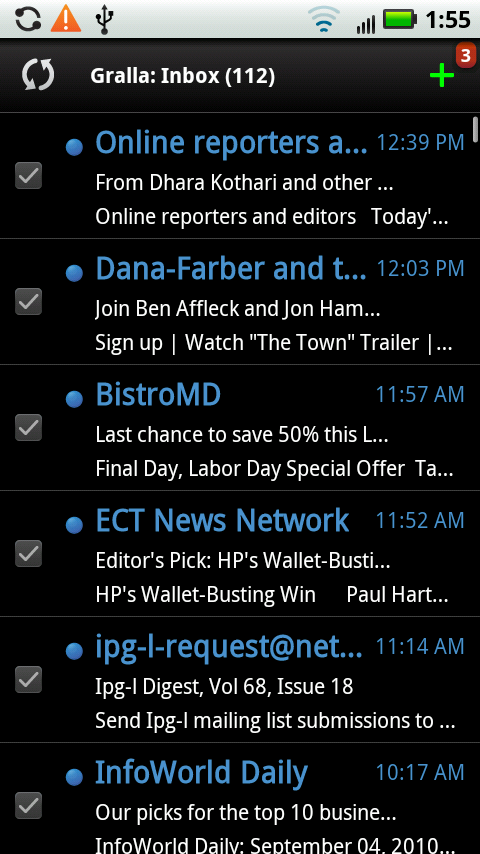
Note
If you’ve organized your mail into folders on your computer, that organization won’t be reflected on the Droid X. You won’t be able to see or use the folders from your computer’s email software.
To read a message, tap it. If there are images in the message, they aren’t displayed off the bat; to see them tap Display Images. At the bottom of the screen are icons that take you to the next ![]() and previous
and previous ![]() messages, for deleting mail
messages, for deleting mail ![]() , and for replying to or forwarding mail
, and for replying to or forwarding mail ![]() . To forward or reply to mail, tap the icon and select whether you want to forward or reply.
. To forward or reply to mail, tap the icon and select whether you want to forward or reply.
Note
If the sender is a contact for whom you have a picture, the contact’s ...
Get Droid X: The Missing Manual now with the O’Reilly learning platform.
O’Reilly members experience books, live events, courses curated by job role, and more from O’Reilly and nearly 200 top publishers.

