Bookmarks
Just as with computer-based browsers, the Droid X’s browser lets you save your favorite sites as bookmarks—sites you can easily visit again without having to retype their URLs. In fact, before you even use your browser, it has bookmarks for a few popular sites, including eBay and Amazon.com.
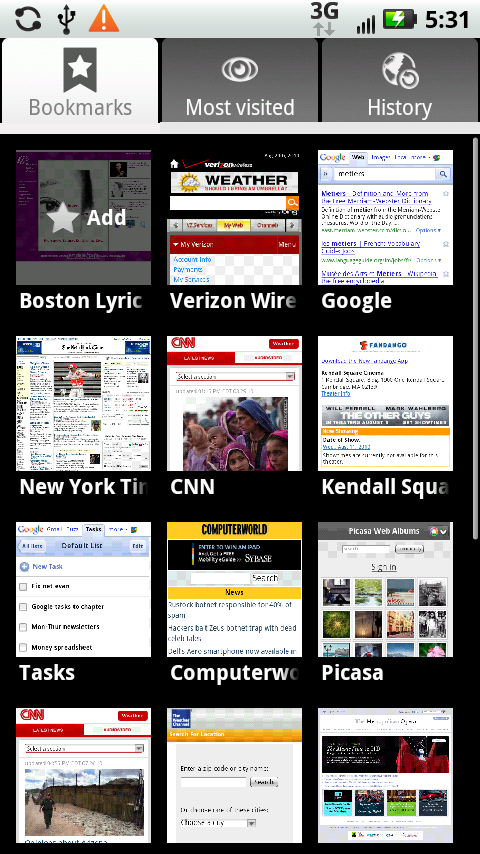
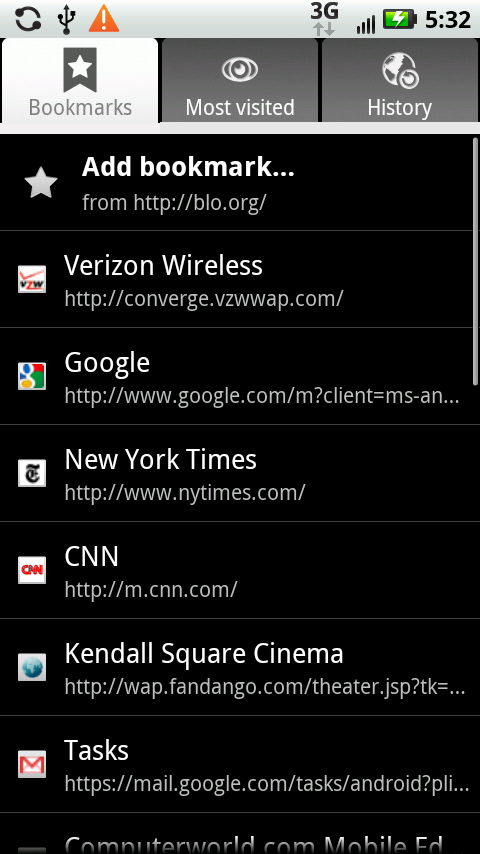
To see your bookmarks, press the Menu key and then tap Bookmarks. You see all your bookmarks, either displayed as a list or as a group of thumbnails of each of the bookmarked pages, so that you can distinguish them visually.
To switch back and forth between the views, when you’re viewing your bookmarks, press the Menu key and then select “List view” or “Thumbnail view”.
No matter which view you use, to go to a bookmarked site, tap the site. Voilà—you’re there.
Note
The bookmarks in your Droid X browser don’t sync back to your computer. However, if you use the Firefox browser, you can sync bookmarks between the Droid X and any other computer you use—Windows, Mac, or even Linux. Firefox includes a feature called Firefox Sync that automatically synchronizes all your bookmarks among all your computers and devices. At this writing, Firefox isn’t officially available for the Droid X, but it might be by the time you read this. You may have to install the Firefox Sync add-in for your desktop Firefox, ...
Get Droid X: The Missing Manual now with the O’Reilly learning platform.
O’Reilly members experience books, live events, courses curated by job role, and more from O’Reilly and nearly 200 top publishers.

