If you look at the location change form in the browser, you will see a map shown in a field set, followed by the field set containing the address fields, as shown in the following screenshot:
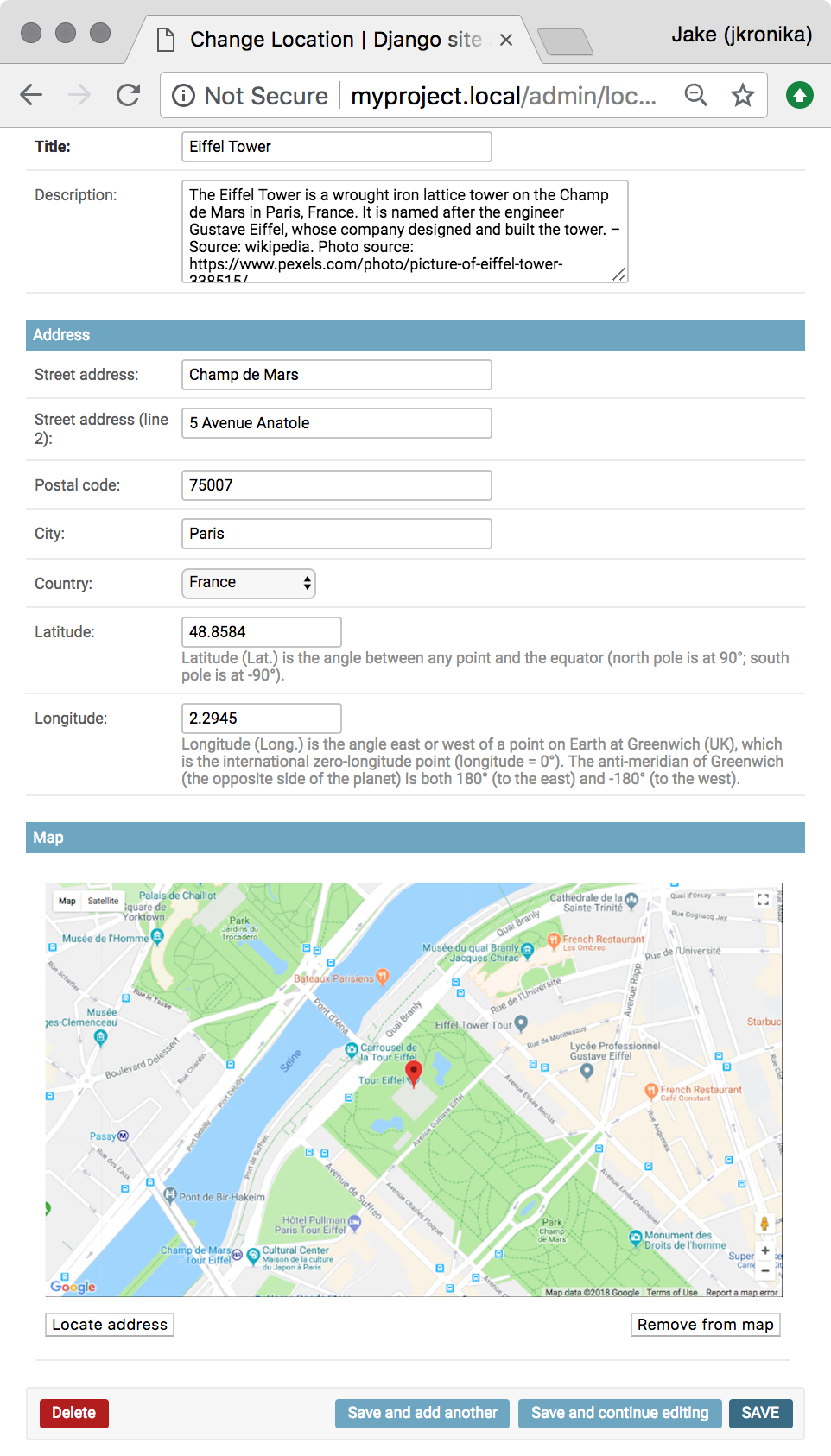
Under the map, there are two buttons: Locate address and Remove from map.
When you click on the Locate address button, the geocoding is called in order to search for the geographical coordinates of the entered address. The result of the geocoding is one or more addresses, with latitudes and longitudes listed in a nested dictionary format. To see the structure of the nested dictionary in the console of the developer tools, put the following ...

