Azure account
The primary prerequisite for creating an account with Microsoft Azure is to either have a Microsoft or a Student/Work account. In the preceding section, we looked at how to create a Microsoft account. Once you have a valid account, navigate to https://account.windowsazure.com from your browser. Click on the SIGN IN button in the extreme top-right corner of the page. This is shown in Figure 38:
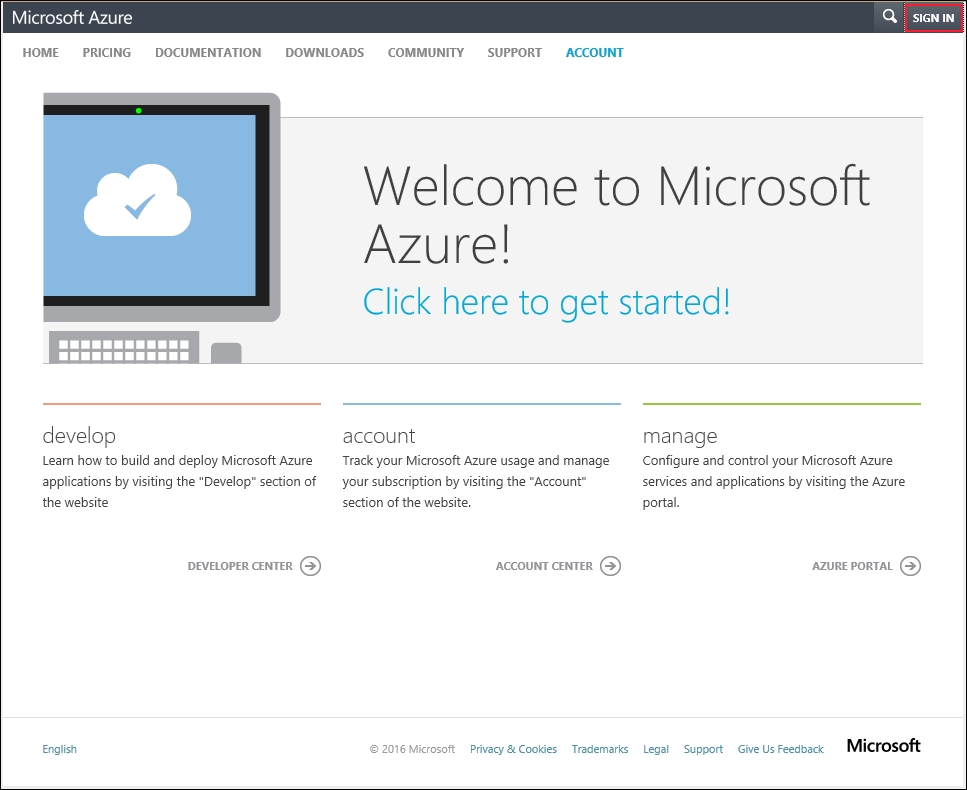
Figure 38: Azure start page for creating a subscription
This will navigate to the login page for your Microsoft or Work/School account. I used an Outlook account to obtain a subscription and tenant from Azure. This is shown in Figure 39:
Figure ...
Get DevOps with Windows Server 2016 now with the O’Reilly learning platform.
O’Reilly members experience books, live events, courses curated by job role, and more from O’Reilly and nearly 200 top publishers.

