Appendix
InDesign Tools Panel at a Glance
When you are working in InDesign, it is important to know which tools you are looking for; this section is designed to help you identify the tools in the InDesign Tools panel more easily.
Some tools are grouped together, and where this is the case, I have listed the names of all tools in the group. To access grouped tools, either right-click on the tool, click and hold down the mouse button, or hold the Alt (PC)/Option (Mac) button down and click until you get to the correct tool.
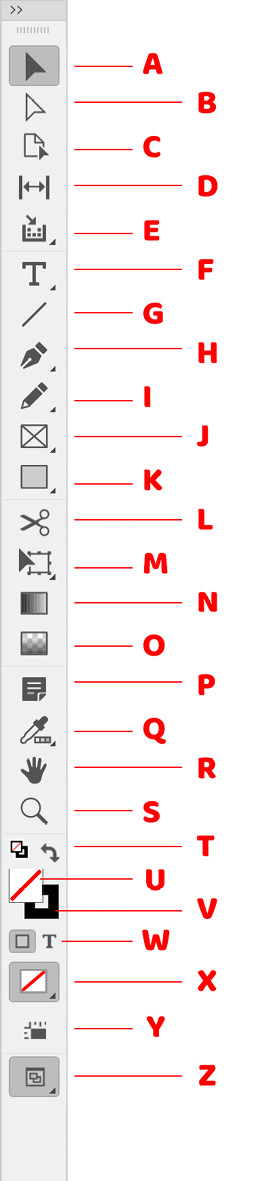
A: The Selection tool
B: The Direct Selection tool
C: The Page tool
D: The Gap tool
E: The Content Collector and Content ...
Get Designing the Adobe InDesign Way now with the O’Reilly learning platform.
O’Reilly members experience books, live events, courses curated by job role, and more from O’Reilly and nearly 200 top publishers.

