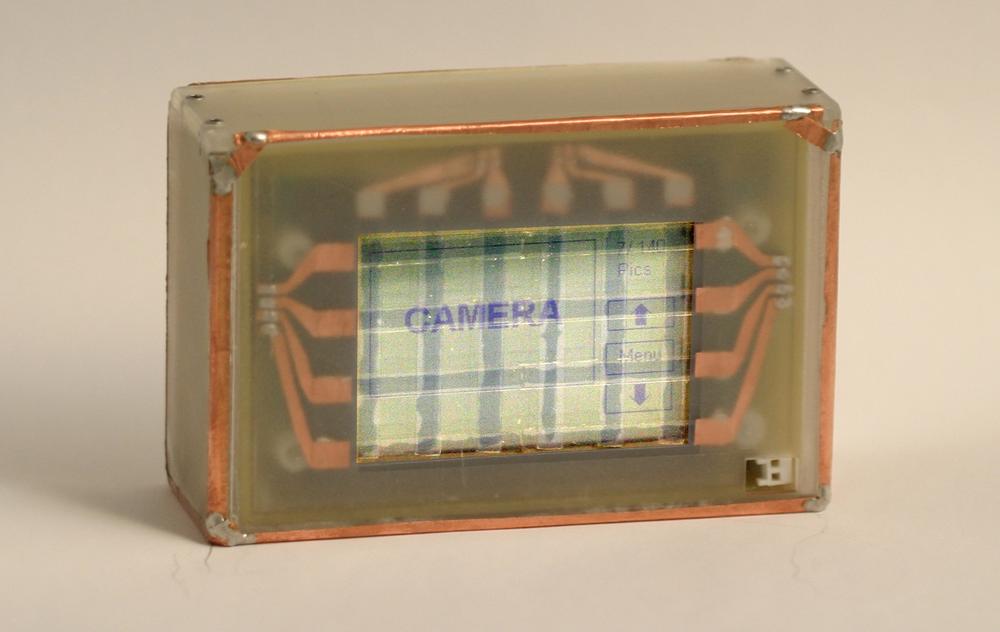Turning or tilting an object changes either the functionality of the object or the feedback/display of items on that object.
Use Rotate to Change State on devices that can be used for multiple purposes or to display content that might be better viewed in portrait or landscape view.
Particularly useful on devices with limited, rectangular screen real estate, Rotate to Change State allows content to be viewed in ways that best display the content, given the screen size.
Rotate to Change State requires a gyroscope or a multiaxis accelerometer to determine the position of the device. The threshold for the change in state (e.g., 90 degrees, 180 degrees, etc.) needs to be determined.
If the device lays flat (e.g., on a table), accelerometers may not pick up the rotation.
Figure 4-16. Nokia's newer N series phones, such as the N95 (pictured), are equipped with accelerometers and can change views from portrait to landscape based on how they are held. Courtesy Nokia.
Get Designing Gestural Interfaces now with the O’Reilly learning platform.
O’Reilly members experience books, live events, courses curated by job role, and more from O’Reilly and nearly 200 top publishers.