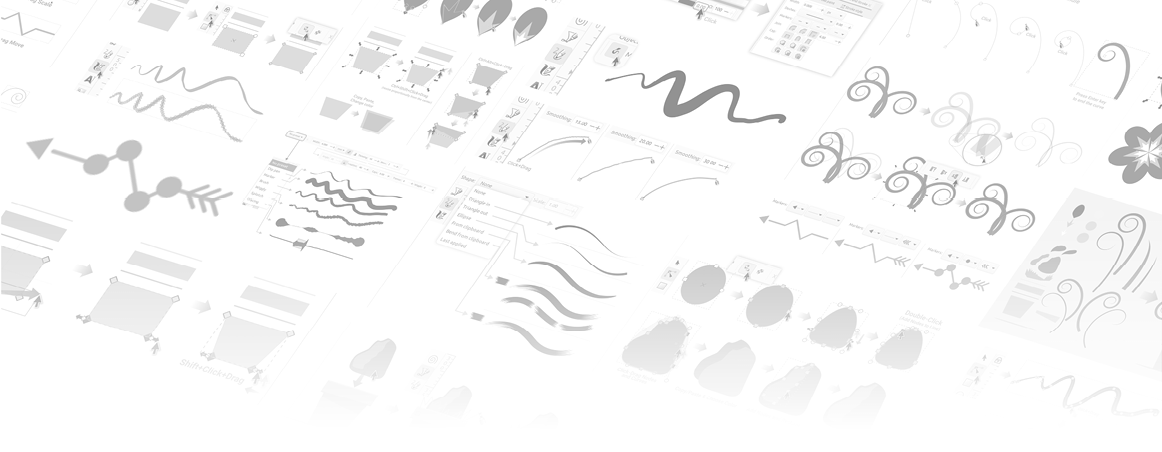
5
Node Editing – Modifying Your Shapes with Nodes and Curves
Up to this point, we’ve learned how to make a few illustrations with the shape tools. This is somewhat limiting, however. Often, we want to make completely custom shapes. This chapter is dedicated to a variety of ways to make and edit shapes to get them just the way we want them to be.
We will cover the following topics in this chapter:
- Editing shapes with the Node tool
- Curve handles and node types
- Breaking and joining lines
- Drawing lines and shapes from scratch
- Line styles (Stroke Style menu)
- Advanced curve and line options
- Making brush strokes with Stroke Shape
Editing shapes ...
Get Design Made Easy with Inkscape now with the O’Reilly learning platform.
O’Reilly members experience books, live events, courses curated by job role, and more from O’Reilly and nearly 200 top publishers.

