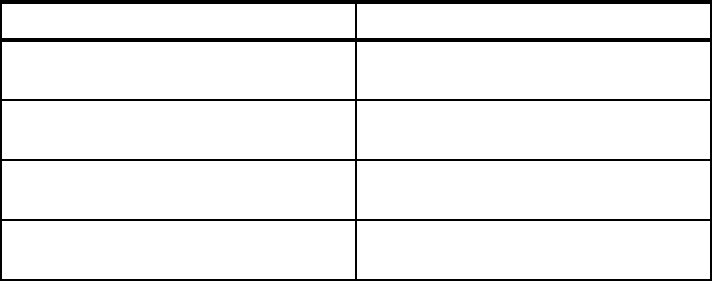
Chapter 3. Installation and configuration 55
one NIC exists. In either of these cases, to establish connectivity between the
monitoring server and agents, you must specify an additional variable when
configuring the monitoring server or agents. This variable is listed under the
Optional Primary Network Name option in the configuration windows or during
the installation. If the host of the Tivoli Enterprise Portal Server has more than
one NIC, you need to configure an additional interface for each one.
Installing into a Network File System (NFS) environment
IBM supports installing IBM Tivoli Monitoring V6.2 in NFS environments. Using
NFS, you can concentrate your software and data in a specific location,
minimizing maintenance, administrative overhead, and disk space. Although
using NFS to support multiple hosts simplifies the maintenance of installed IBM
Tivoli products, its use can impact performance. If you are installing into an NFS
environment, consider the administrative savings to the possible impact on the
performance of your network. Consider the number of hosts that share a single
installation directory, as well as the effects of network congestion and file system
performance on the overall response time of your IBM Tivoli products. NFS also
has some trade-offs in how you manage your environment. While you can have
your entire IBM Tivoli Monitoring V6.2 in one place, there might be additional
configuration required to define the use of specific products or processes in your
installation directory, like how the product will work with the same configuration.
3.2 Installing and configuring IBM Tivoli Monitoring V6.2
The following section describes the IBM Tivoli Monitoring V6.2 installation and
configuration process.
Table 3-1 provides an overview of the steps required to install IBM Tivoli
Monitoring V6.2.
Table 3-1 Installation steps
Steps References
Install the hub Tivoli Enterprise Monitoring
Server.
3.2.1, “Installing/configuring the hub Tivoli
Enterprise Monitoring Server” on page 56
Install any remote monitoring servers. 3.2.2, “Installing and configuring the
remote monitoring server” on page 81
Install the Tivoli Enterprise Portal Server. 3.2.3, “Installing the Tivoli Enterprise
Portal Server” on page 89
Install monitoring agents. 3.2.4, “Installing the monitoring agents” on
page 101
Get Deployment Guide Series: IBM Tivoli Monitoring V6.2 now with the O’Reilly learning platform.
O’Reilly members experience books, live events, courses curated by job role, and more from O’Reilly and nearly 200 top publishers.

