To apply IRM protection to a list or library, follow these steps:
- Navigate to the SharePoint site containing the list or library to protect.
- If it is a classic SharePoint site document library, click the Library tab and then click Library Settings. If it is a modern site document library, select the gear icon and select Library settings. Note: if you are applying IRM to a list, click the List tab and then click List settings:
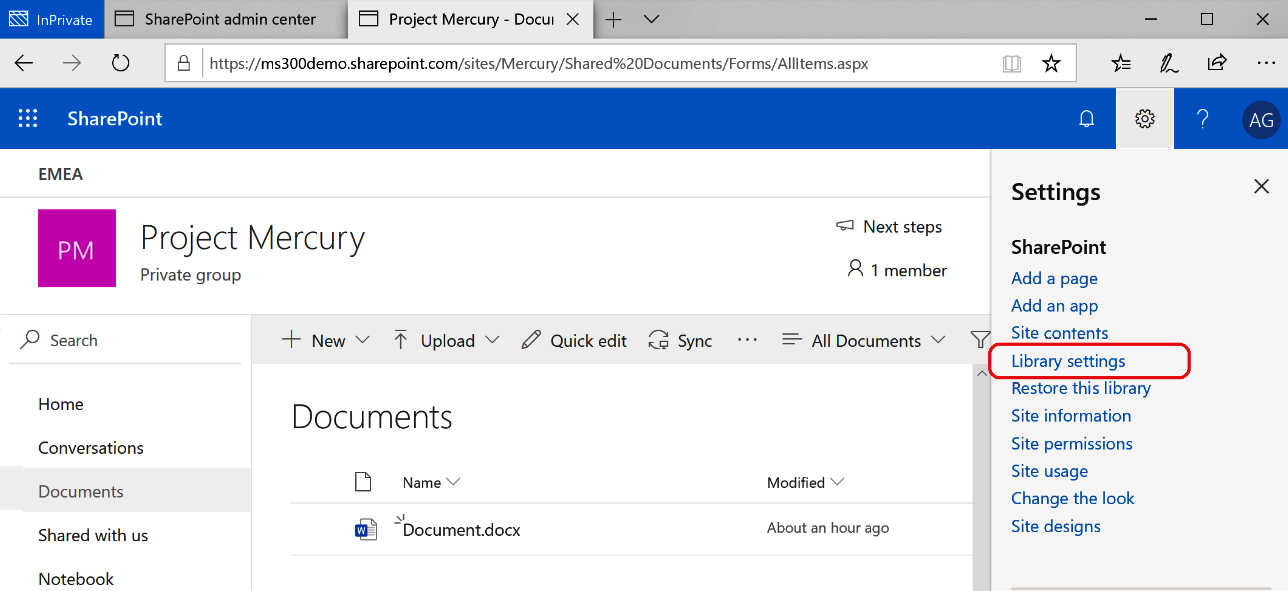
- Under Permissions and Management, select Information Rights Management.
- Select the Restrict permissions on this library on download checkbox and add a policy title and ...

