OneDrive for Business can be configured so that it notifies users when certain activities pertaining to sharing are configured or used, as shown in the following screenshot:
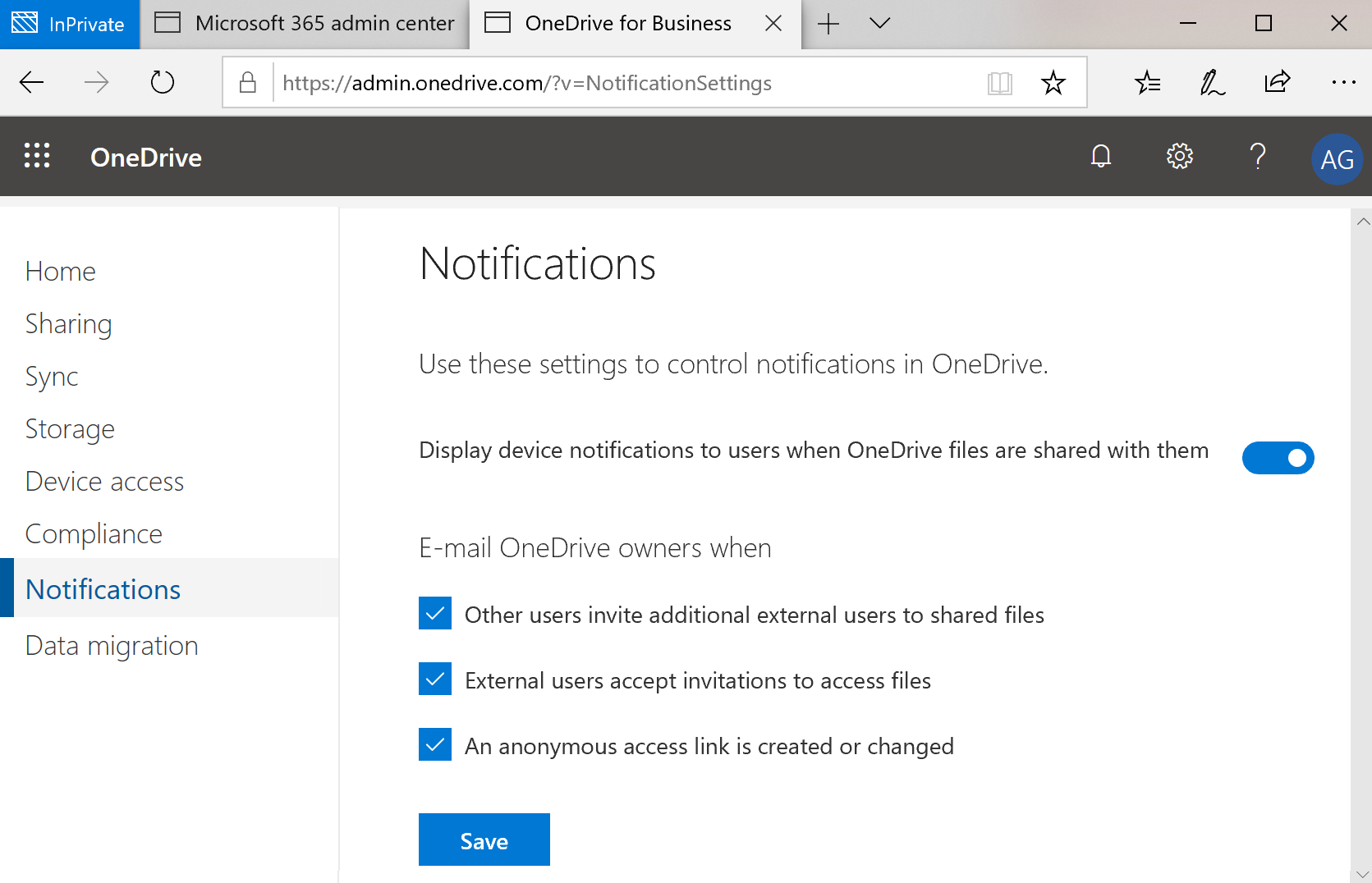
You can also configure these settings via PowerShell using Set-SPOTenant.
The following Boolean (true/false) parameters govern the OneDrive notification settings (in the same order they are displayed in the preceding screenshot):
- NotificationsInOneDriveForBusinessEnabled: Enables or disables push notifications for OneDrive sharing
- NotifyOwnersWhenItemsReshared: Enables or disables emails from being sent to OneDrive for Business owners when sharing ...

