App permission policies are used to manage what apps are available to users in the organization. By default, all users inherit the global app permission policy. However, you can create custom app permission policies and apply them to users.
To create an app permission policy, follow these steps:
- Launch the Microsoft Teams admin center (https://admin.teams.microsoft.com) and navigate to Teams apps | Permission policies.
- Select a policy to edit or click + Add to create a new policy:
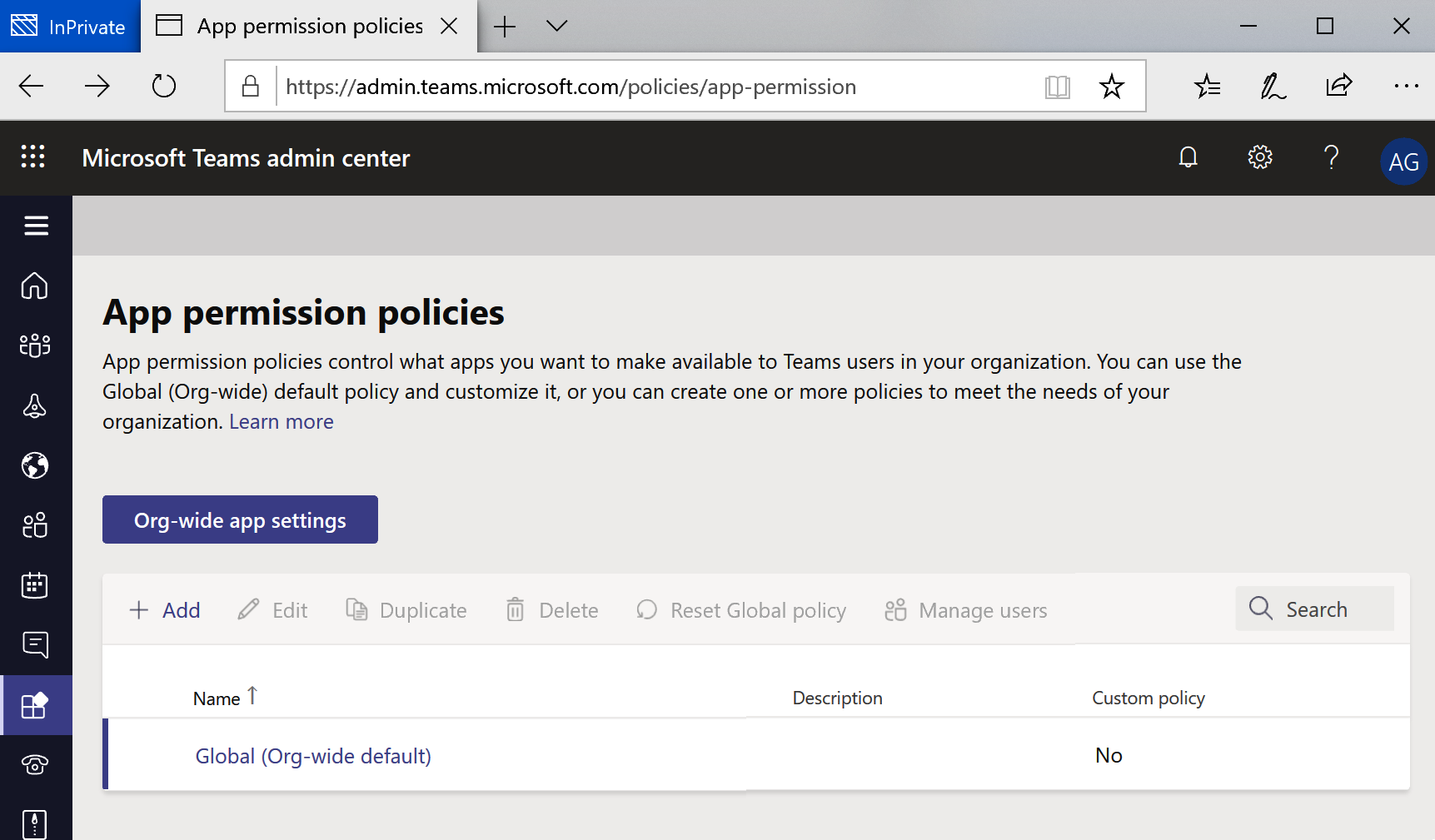
- Under each of the following sections (Microsoft apps, Third party apps, and Tenant apps), select an option for which apps you want to ...

