Deploy Llama-2 with Azure AI
In July 2023, Meta and Microsoft announced the availability of the new generation of Llama models (Llama-2) on Azure, with Microsoft as the preferred partner.
This Shortcut describes the step-by-step process to explore, configure, and deploy Meta’s Llama models from Microsoft’s Azure AI Studio. This is a simple yet powerful way to leverage the family of free-to-use Llama models, with the simplicity and robustness of a cloud-managed service.
Preparing the Azure AI Studio
The Azure AI Studio (aka Azure AI/ML Studio, and formerly known as Azure ML Studio) is a platform as a service that includes a visual model catalog with a curated selection of open source and proprietary models, including those from Meta, OpenAI, and other providers.
If you have never used the Azure AI Studio before, you will need to create a workspace to get the Llama-2 models started. If you have an existing workspace, you can leverage that. As you can see here, creating a workspace is as simple as clicking the first option in the left sidebar, the one with a house symbol) that represents the cloud space of your organization (here, the organization is called Microsoft, but yours could be different):
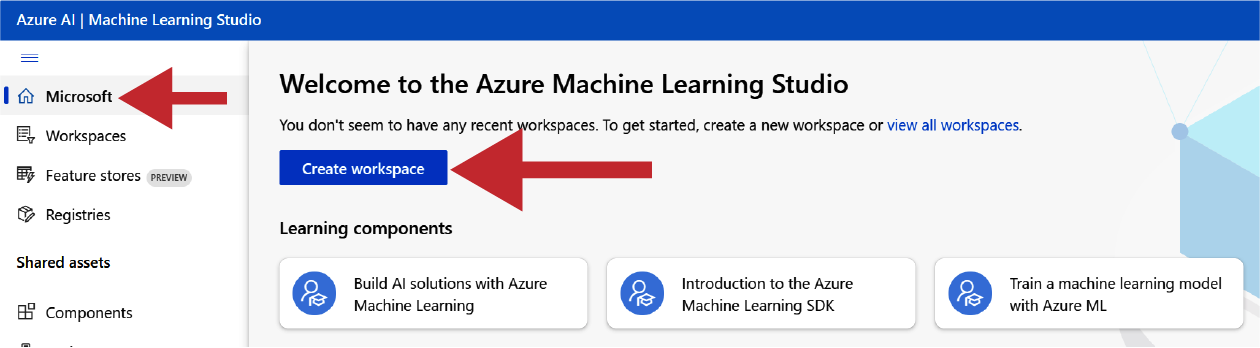
Then, select Create Workspace and add the required information: a name for the new workspace, the corresponding cloud ...
Get Deploy Llama-2 Models with Azure AI now with the O’Reilly learning platform.
O’Reilly members experience books, live events, courses curated by job role, and more from O’Reilly and nearly 200 top publishers.

