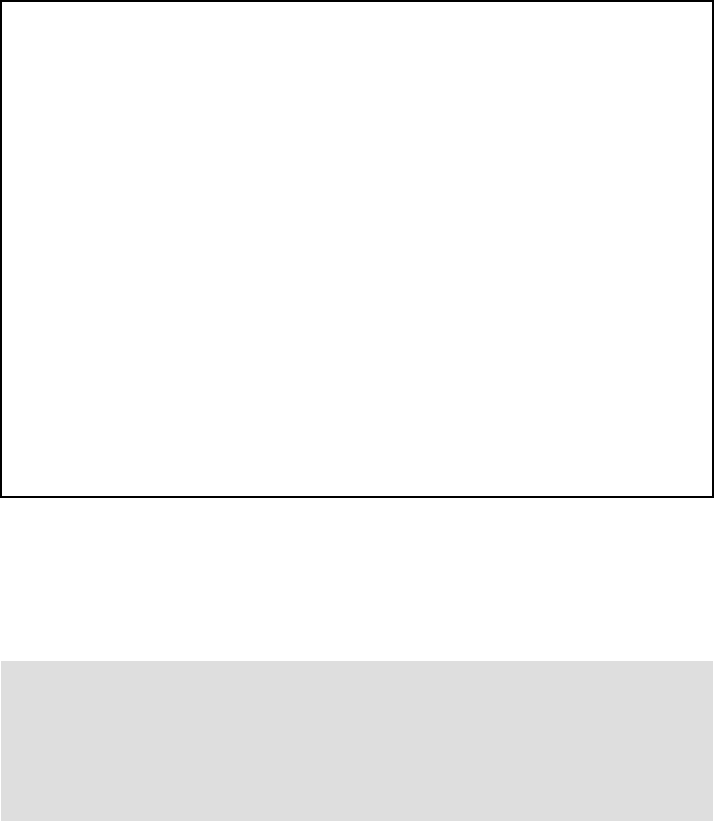
116 DB2 UDB for Linux on iSeries: Implementation Guide
Figure A-8 Check the OS/400 TCP/IP host table
To run TESTCLI for the local database, issue the CALL command from the
DB2INST1’s 5250 session as follows :
CALL REDBOOK/TESTCLI PARM('AS05' 'SAMPLEDB01' 'DB2INST1' 'password')
Embedded SQL scenario
Example A-2 (TESTESQL) is the OPM RPG simple embedded SQL program
which does the same work as tectESQL.c in 3.7, “Embedded SQL scenario” on
page 69. Instead of showing the retrieved data on the screen, this program
makes a spool file. The database name and schema name is hardcoded and this
program takes no parameter.
Work with TCP/IP Host Table Entries
System: AS05
Type options, press Enter.
1=Add 2=Change 4=Remove 5=Display 7=Rename
Internet Host
Opt Address Name
127.0.0.1 LOOPBACK
LOCALHOST
192.168.1.1 AS05
Bottom
F3=Exit F5=Refresh F6=Print list F12=Cancel F17=Position to
Internet address entry 192.168.1.1 added to host table.
Tip: If the program is terminated in error, the OS/400 job state often goes to
some error state of database access. Usually they are remaining opened
database connections or transactions which have not committed yet. To clean
up the state, you should once sign off and sign on again. COMMIT or
ROLLBACK CL commands are also useful. You can issue them from the
command line.

Appendix A. Accessing DB2 UDB for Linux from OS/400 application 117
Example: A-2 OPM RPG program to access Linux database (QRPGSRC/TESTESQL)
*************** Beginning of data ************************************
0001.00 FQPRINT O F 132 PRINTER
0002.00 C Z-ADD0 ID 50
0003.00 C MOVE *BLANK NAME 9
0004.00 C Z-ADD0 DEPT 50
0005.00 C MOVE *BLANK JOB 5
0006.00 C Z-ADD0 YEARS 50
0007.00 C Z-ADD0 SALARY 90
0008.00 C*
0009.00 C/EXEC SQL WHENEVER SQLERROR GO TO ERROR
0010.00 C/END-EXEC
0011.00 C*
0012.00 C/EXEC SQL DECLARE C1 CURSOR FOR
0013.00 C+ SELECT ID, NAME, DEPT, JOB, YEARS, SALARY FROM DB2INST1.STAFF
0014.00 C+ WHERE ID > 280
0015.00 C/END-EXEC
0016.00 C*
0017.00 C/EXEC SQL OPEN C1
0018.00 C/END-EXEC
0019.00 C*
0020.00 C/EXEC SQL WHENEVER NOT FOUND GO TO DONE
0021.00 C/END-EXEC
0022.00 C*
0023.00 C SQLCOD DOUNE0
0024.00 C/EXEC SQL FETCH C1 INTO :ID, :NAME, :DEPT, :JOB, :YEARS, :SALARY
0025.00 C/END-EXEC
0026.00 C SQLCOD IFEQ 0
0027.00 C EXCPTOUT
0028.00 C ENDIF
0029.00 C ENDDO
0030.00 C*
0031.00 C DONE TAG
0032.00 C/EXEC SQL CLOSE C1
0033.00 C/END-EXEC
0034.00 C*
0035.00 C ERROR TAG
0036.00 C SETON LR
0037.00 C RETRN
0038.00 C*
0039.00 OQPRINT E OUT
0040.00 O ID 4 5
0041.00 O NAME 17
0042.00 O DEPT 4 19
0043.00 O JOB 30
0044.00 O YEARS 4 38
0045.00 O SALARY2 50
****************** End of data **************************************
Get DB2 for Linux on iSeries: Implementation Guide now with the O’Reilly learning platform.
O’Reilly members experience books, live events, courses curated by job role, and more from O’Reilly and nearly 200 top publishers.

