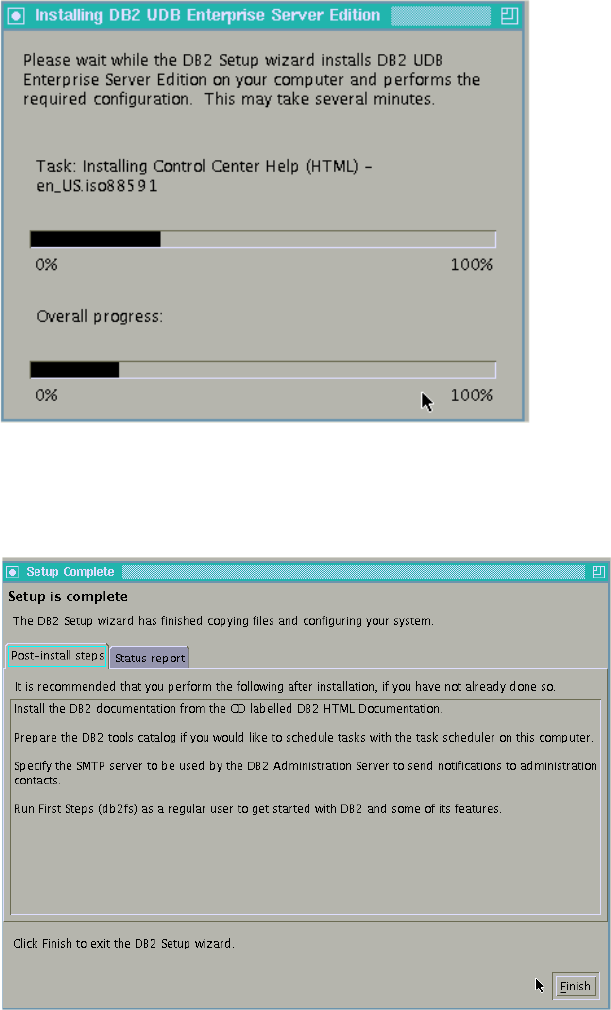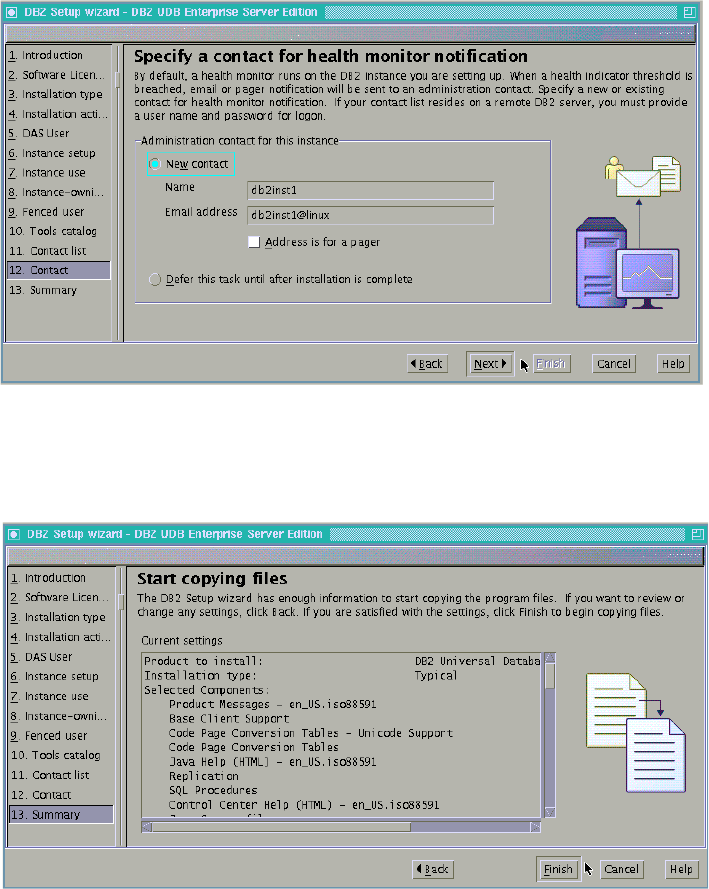
Chapter 2. Installation and configuration 27
Figure 2-21 Health monitor notification information
16.The window shown in Figure 2-22 is the summary information of the DB2 you
will install. Click Finish to start copying the files from the CDROM to the disk.
.
Figure 2-22 The summary information
17.It depends on the processor power but the setup will take a few minutes while
the system displays the window, as illustrated in Figure 2-23.
Get DB2 for Linux on iSeries: Implementation Guide now with the O’Reilly learning platform.
O’Reilly members experience books, live events, courses curated by job role, and more from O’Reilly and nearly 200 top publishers.