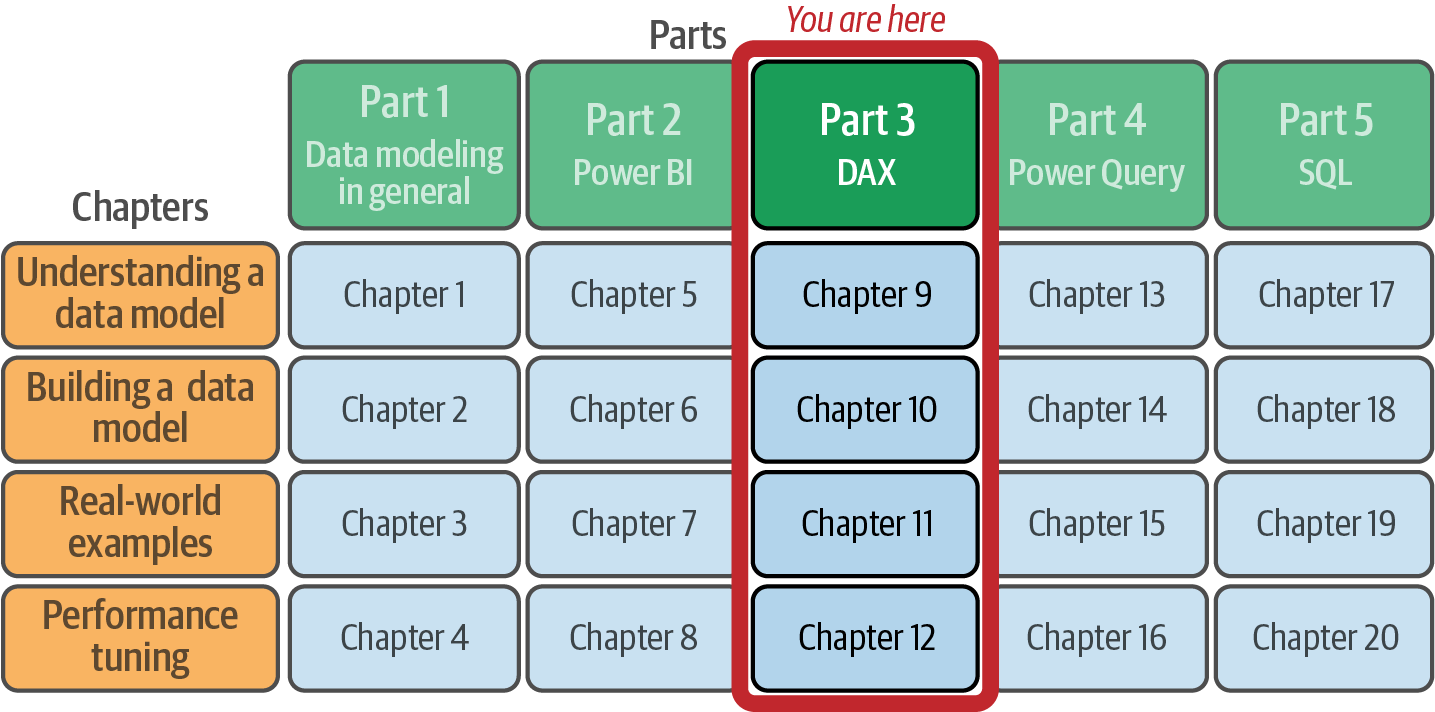Part III. Data Modeling for Power BI with the Help of DAX
Welcome to the DAX part of this book! DAX stands for data analysis expressions and is the language used to create calculated tables, calculated columns, and measures; define row-level security; and query the data inside of Power BI. The latter is done for you by Power BI’s visuals—so most users will have no need to write a DAX query.
If you have read this book from the start, you should now have a good understanding of the importance of the shape of a data model and the need in many situations (if not all!) to reshape what you get from your data source.
This part is not an introduction to the DAX language, but you will learn that data modeling and DAX align very closely. I’ll introduce you to the moving parts of the language in Chapter 9:
-
Calculated tables
-
Actively changing relationships for the sake of a calculation
-
Creating a single primary key
-
Combining tables in DAX
In Chapter 10, I’ll show you how you can use DAX to reshape your data model:
-
Normalizing
-
Denormalizing
-
Adding calculated columns and measures
-
Transforming flags and indicators into meaningful text
-
Building your own date and time tables
-
Implementing role-playing dimensions
-
Making the best out of slowly changing dimensions
-
Flattening parent-child hierarchies
DAX plays an important role in the real-world use cases, discussed in ...
Get Data Modeling with Microsoft Power BI now with the O’Reilly learning platform.
O’Reilly members experience books, live events, courses curated by job role, and more from O’Reilly and nearly 200 top publishers.