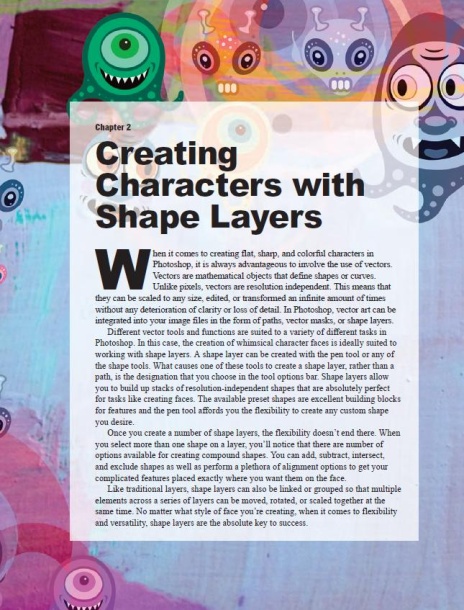
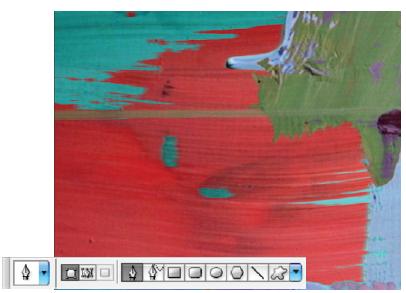
1 I The first thing you need to do is to open up the background.jpg file.This brightly colored painting provides an ideal backdrop for the bright, whimsical characters we’re about to create in this chapter. All of your shape layers will be added to this file to create plethora of strange creatures.To get started, select the pen tool.Then, in the tool options bar, ensure that the shape layers function is enabled by clicking on the button at the left. Press ‘d’ on the keyboard to set your foreground color to black and zoom in closer ...
Get Creative Photoshop: Digital Illustration and Art Techniques, covering Photoshop CS3 now with the O’Reilly learning platform.
O’Reilly members experience books, live events, courses curated by job role, and more from O’Reilly and nearly 200 top publishers.

