9. Using the Database
Now that the database is finished, you're ready to start entering investments and generating reports. This chapter shows how to put Investment Minder to work for you.
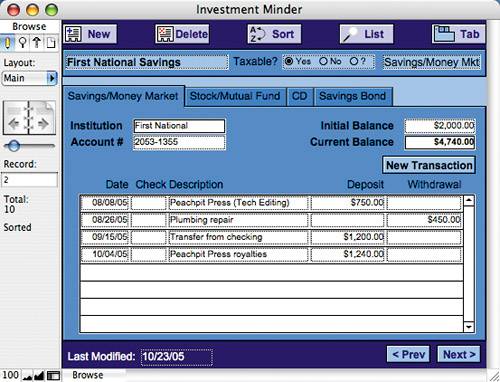
Create New Records
Investments (Main). The first time you open Investment Minder, you'll note there are 0 (zero) records. Your first task is to create new investment records.
![]() Switch to Browse mode. With the Main layout selected in the layouts pop-up menu, you can create an investment record by clicking the New button, choosing Records > New Record, or pressing ...
Switch to Browse mode. With the Main layout selected in the layouts pop-up menu, you can create an investment record by clicking the New button, choosing Records > New Record, or pressing ...
Get Creating a Database in FileMaker Pro 8: Visual QuickProject Guide now with the O’Reilly learning platform.
O’Reilly members experience books, live events, courses curated by job role, and more from O’Reilly and nearly 200 top publishers.

