The CorelDraw 10 Interface
A program's interface refers to the way it looks and to the controls, dialog boxes, and other components that enable you to interact with it. Figure 1.8 shows the important parts of the CorelDraw 10 interface.
Figure 1.8. The CorelDraw 10 interface.
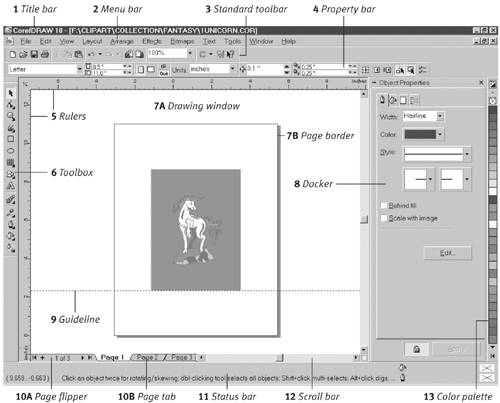
Title bar. Displays the program name and name/location of the active document.
Menu bar. Click any menu title (such as File or Edit) to choose commands.
Standard toolbar. One of twelve command bars, the Standard toolbar's icons provide quick access to common Windows commands, such as New, Open, Save, and Print. It also includes CorelDraw commands, such as Import, Export, and ...
Get CorelDraw 10 for Windows: Visual QuickStart Guide now with the O’Reilly learning platform.
O’Reilly members experience books, live events, courses curated by job role, and more from O’Reilly and nearly 200 top publishers.

