- Navigate to Admin | AAA | LDAP Management | LDAP Providers.
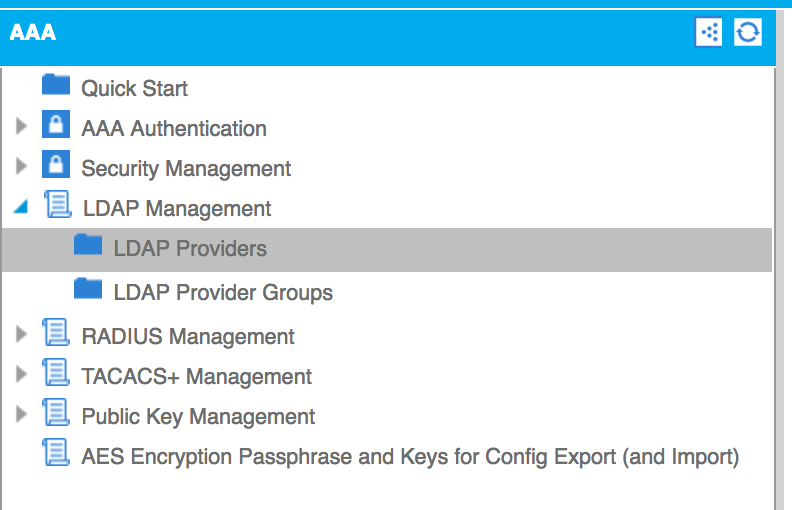
- Go to Actions | Create LDAP Provider.
- Enter the settings to connect to the AD server.
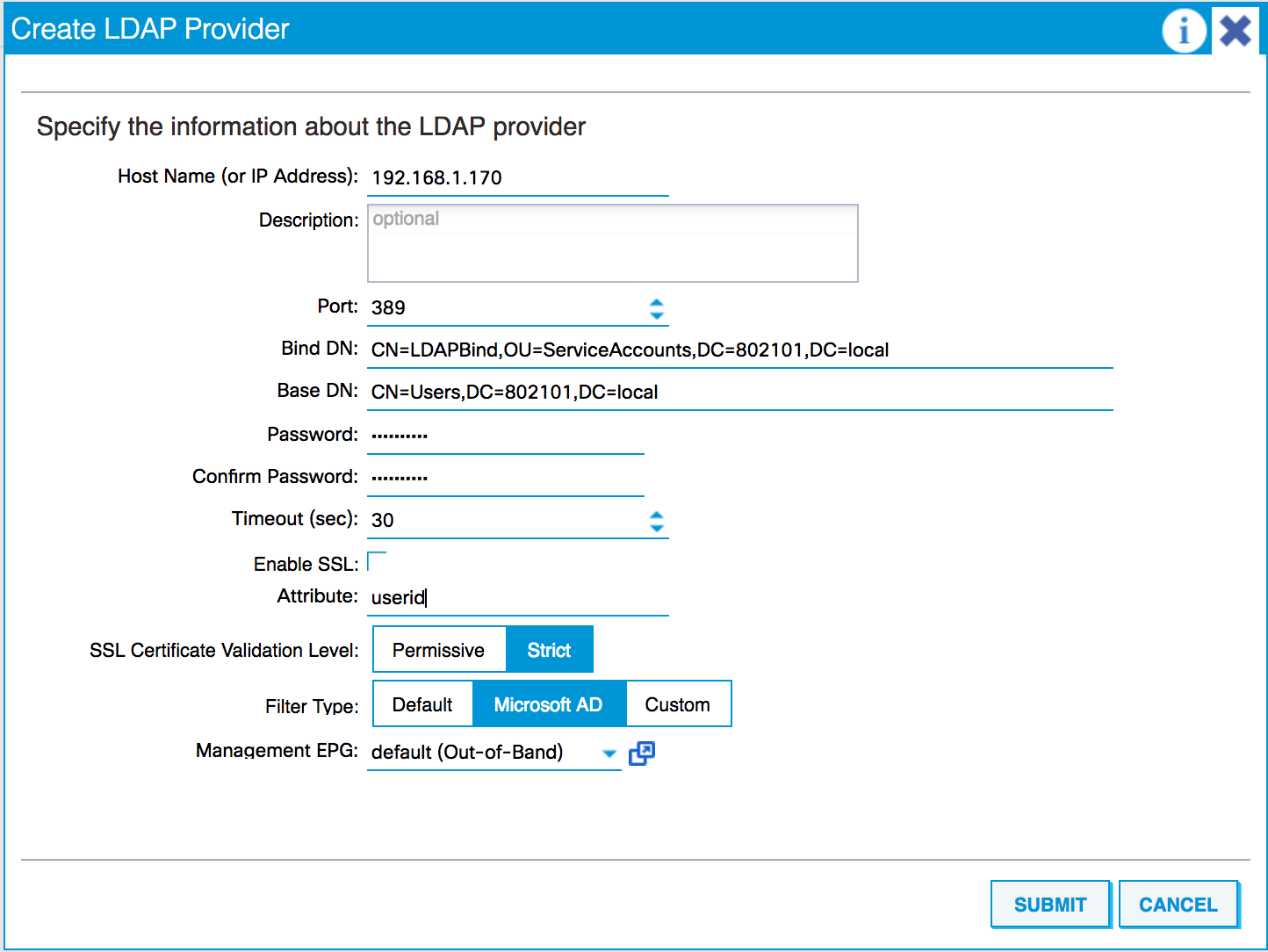
- Click on SUBMIT.
- Navigate to Admin | AAA | LDAP Management | LDAP Provider Groups.
- Select Actions | Create LDAP Provider Group.
- Add the server created in step 3 and set the priority.
- Click on SUBMIT.
- Select AAA Authentication, and set the default authentication to LDAP and the LDAP provider group to the provider group created in step 7.
- Optionally, set the console authentication ...

