- From Fabric | Access Policies | Global Policies DHCP Relay Policies, right-click and select Create DHCP Relay Policy.
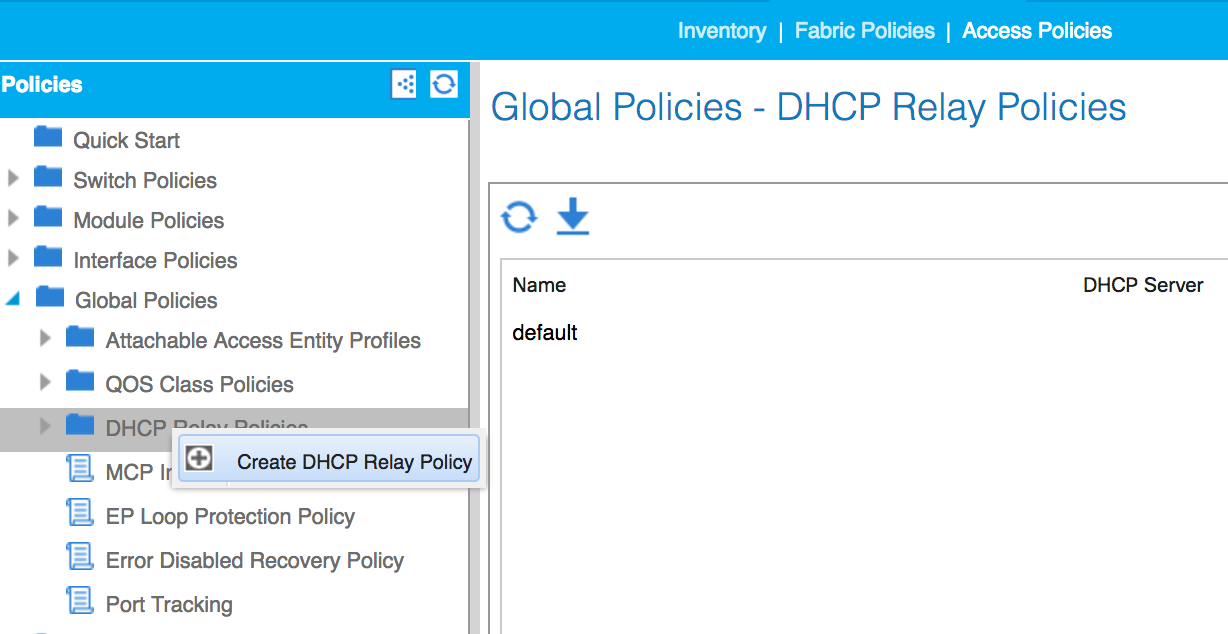
- Name the policy and click on the plus sign next to Providers.
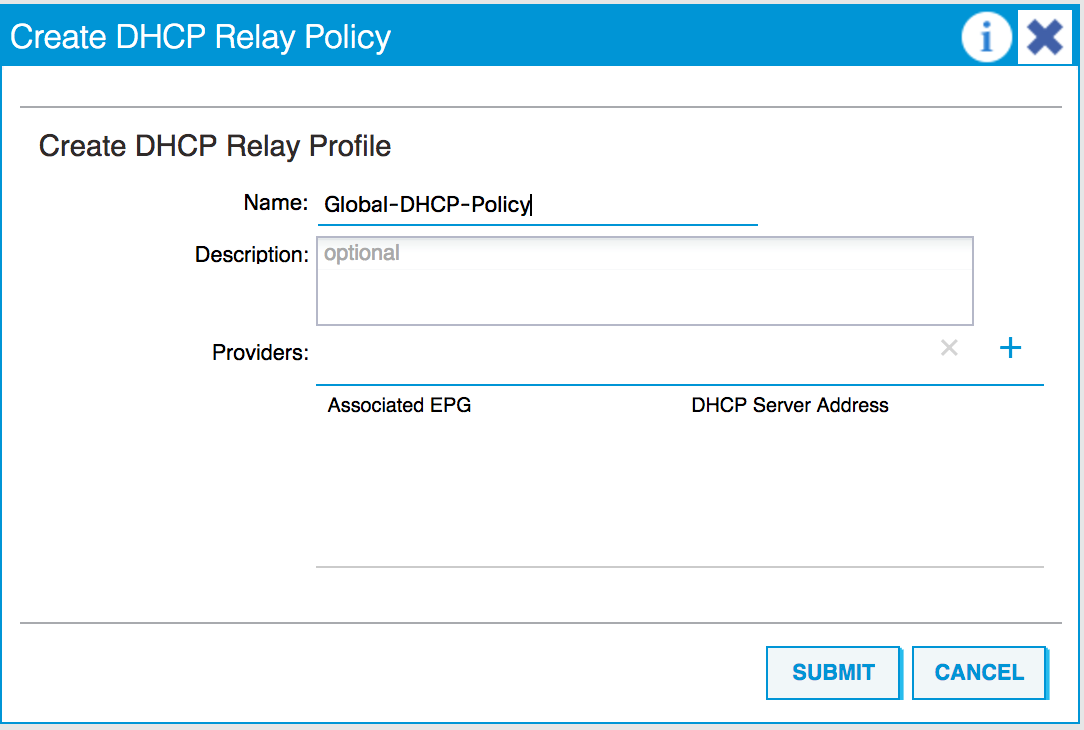
- Select the EPG Type (Application EPG).
- Choose the Application EPG where the DHCP server is.
- Enter the DHCP Server Address.
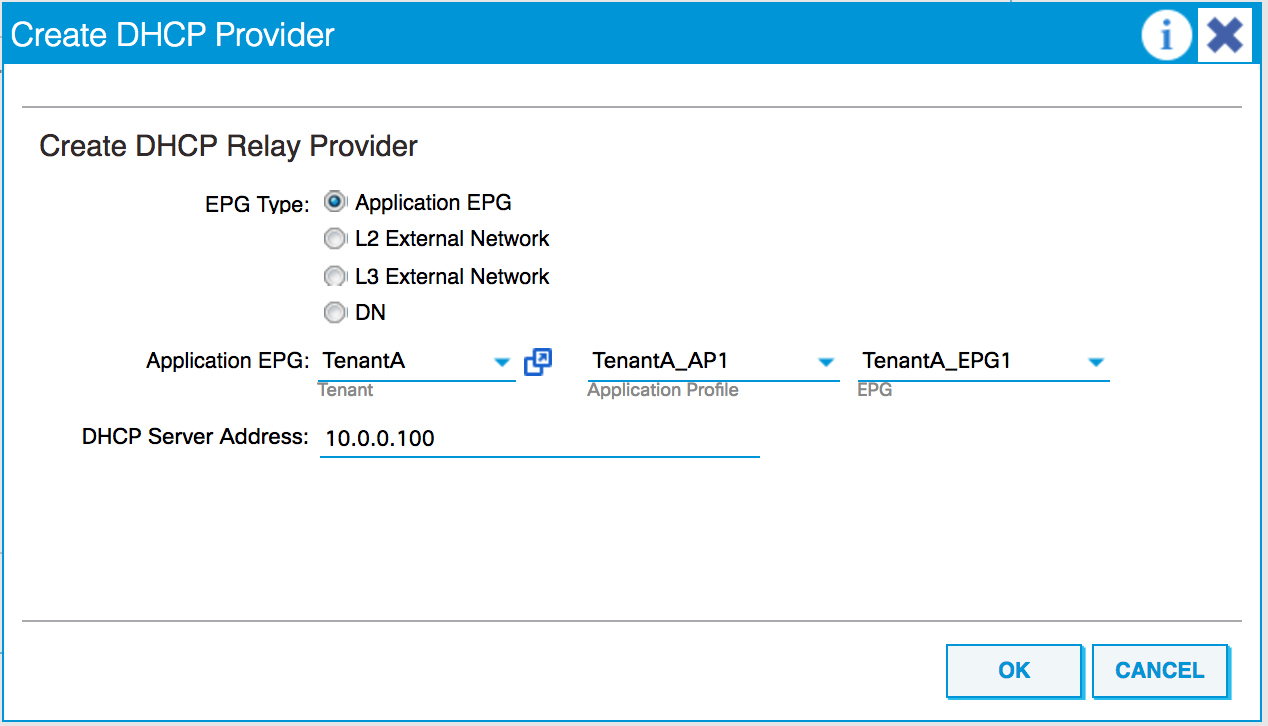
- Click on OK.
- Click on SUBMIT. We need to create another set of labels here, as we did in the first method. ...

