This recipe assumes that you already have a vCenter server set up.
- From Fabric | Access Policies | Pools | VLAN, select Create VLAN Pool from the Actions menu.
- Give the pool a name and click on the plus sign to set the block range:
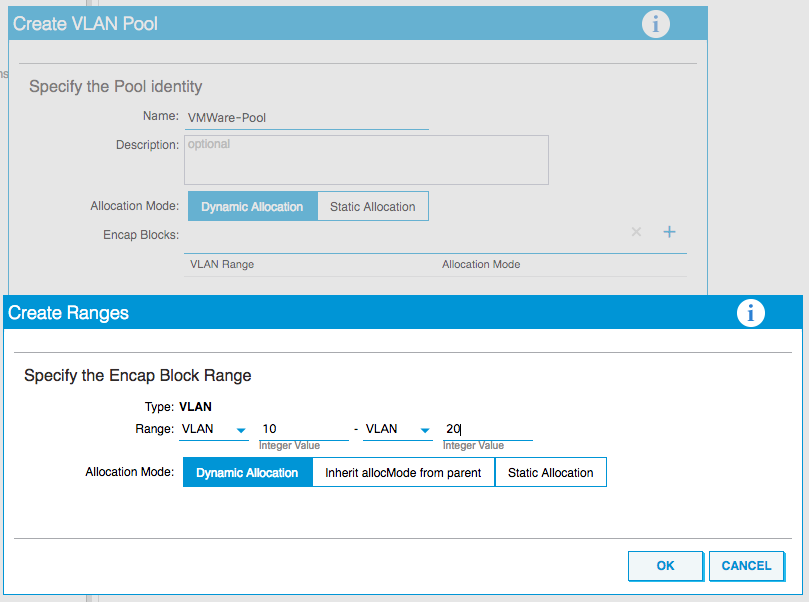
- Click on OK. The new range should be listed under Encap Blocks. Click on Submit. The new VLAN pool will be listed:
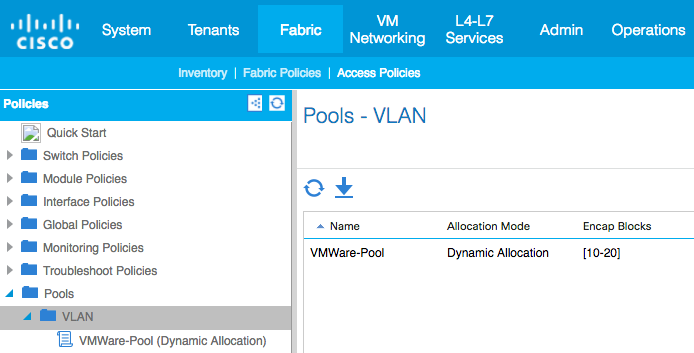
- From the VM Networking menu, right-click on VMware and select Create vCenter Domain.
- Fill in the details for the Virtual Switch Name, and from the dropdown, select the VLAN pool ...

