The configuration file of SELinux is /etc/selinux/config. It determines the mode and policy of SELinux at boot time. We can modify the /etc/selinux/config file and set the SELINUX=permissive parameter to change the default mode of SELinux, as shown in the following diagram:
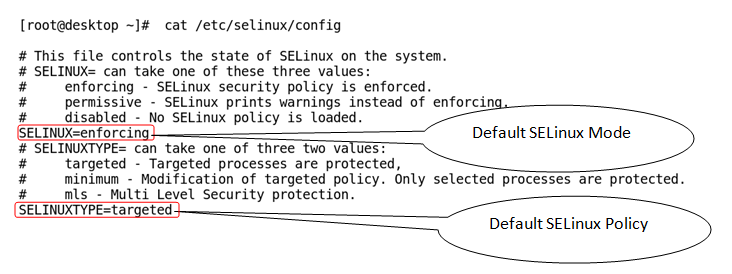
If any kernel argument of enforcing=0 for permissive mode or selinux=0 for disabling SELinux is passed at boot, then it will override the current configuration set in /etc/selinux/config ...

