9The Details Tool Tab
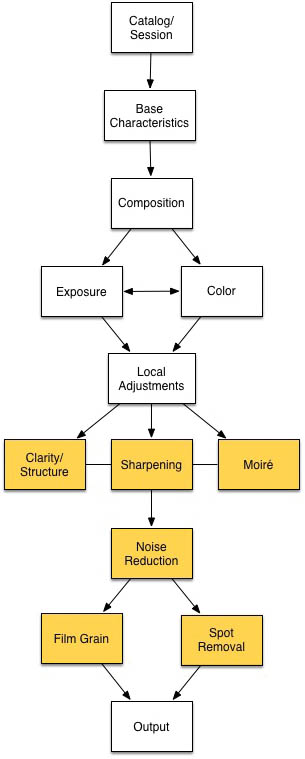
9.1 The Details tool tab in the workflow pipeline
The Details tool tab contains nearly all the tools you need to sharpen, reduce noise, and generally pep up (or soften) your images. I say nearly because Capture One’s default settings place the Clarity tool in the Exposure Tool tab (see section 6.4).
QUICK TIP
If you prefer tool tabs to floating tool panels, you’re better off if you move the Clarity tool to the Details tool tab, which is a more logical home for it. To include a tool in a tool tab, right-click anywhere within the tab and select the Add Tool command from the context menu.
This chapter introduces and explains ...
Get Capture One Pro 9 now with the O’Reilly learning platform.
O’Reilly members experience books, live events, courses curated by job role, and more from O’Reilly and nearly 200 top publishers.

