Chapter 3. Choosing Settings on the 5D Mark II
The 5D Mark II comes loaded with all the adjustments, settings, and controls you need to realize your vision and produce stunning images right out of the box. Setting the camera to retain your personal shooting preferences allows you the flexibility and convenience of being able to grab the camera and jump into shooting without having to worry about all the important details of camera functionality because you've already set them. Having the camera perform your way speeds up camera operation and allows for a much more enjoyable shoot. As you become familiar with this incredible tool, spend some time investigating all the modes and menus and Custom Functions. They offer convenience and provide the photographer with control over every aspect of the digital capture process. This chapter covers some basic settings you need to consider before taking the 5D Mark II out on that first assignment or shooting excursion.
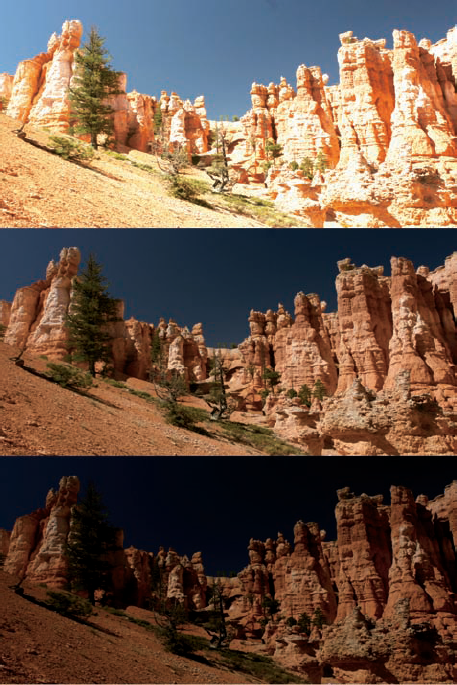
Autoexposure Bracketing, +1, 0, −1 setting, in Bryce Canyon National Park. ISO 100, f/8, 1/200 sec., with an EF 16-35mm f/2.8L USM lens.
Setting the Date and Time
As digital photographers know, one of the first things necessary to setting up a smooth workflow involves setting the date and time on your cameras. After image capture, the image date and time figures into everything from file-naming and file-sorting on the computer to file ...
Get Canon® EOS 5D Mark II Digital Field Guide now with the O’Reilly learning platform.
O’Reilly members experience books, live events, courses curated by job role, and more from O’Reilly and nearly 200 top publishers.

