Let's set up this project:
- Open Visual Studio 2019 and select Create a new project, as shown in the following screenshot:
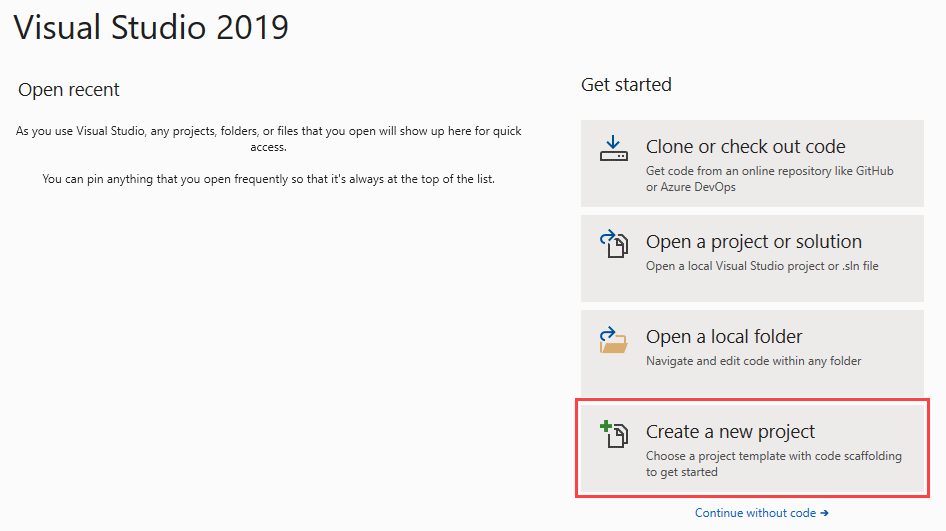
- Select ASP.NET Core Web Application:
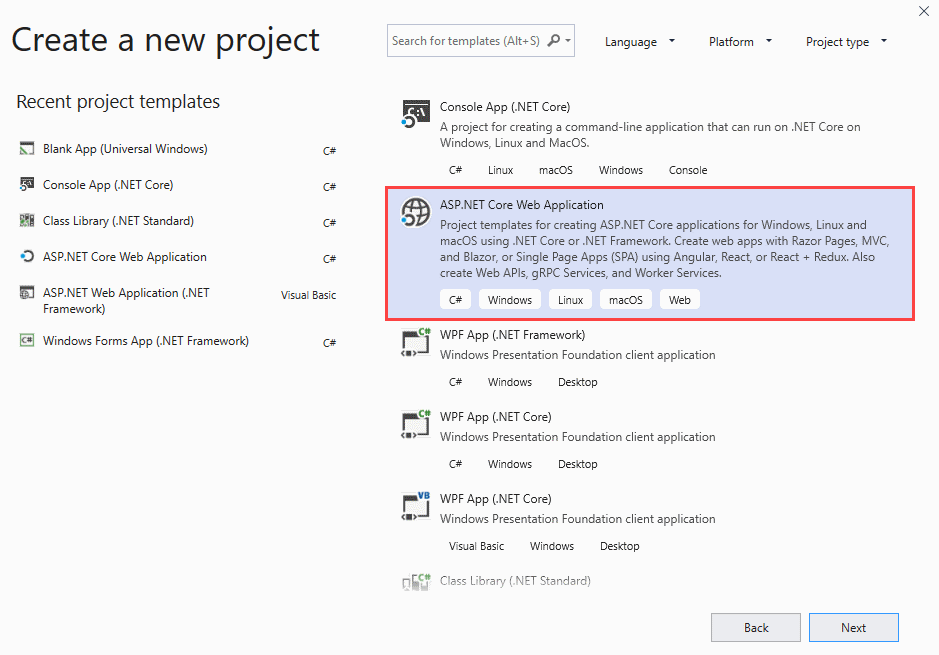
- Configure the project (that is, decide on a name and location):
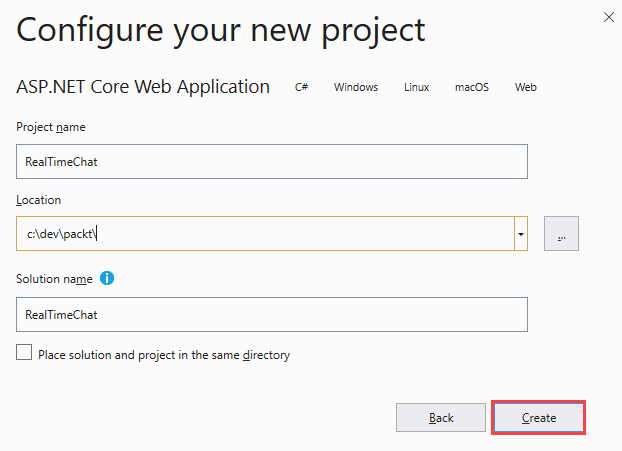
- We'll go with an empty project template. Be sure to select ASP.NET Core 3.0 from the dropdown:
The project will be created and will look as follows:
In order to use SignalR, we'll need to add ...

