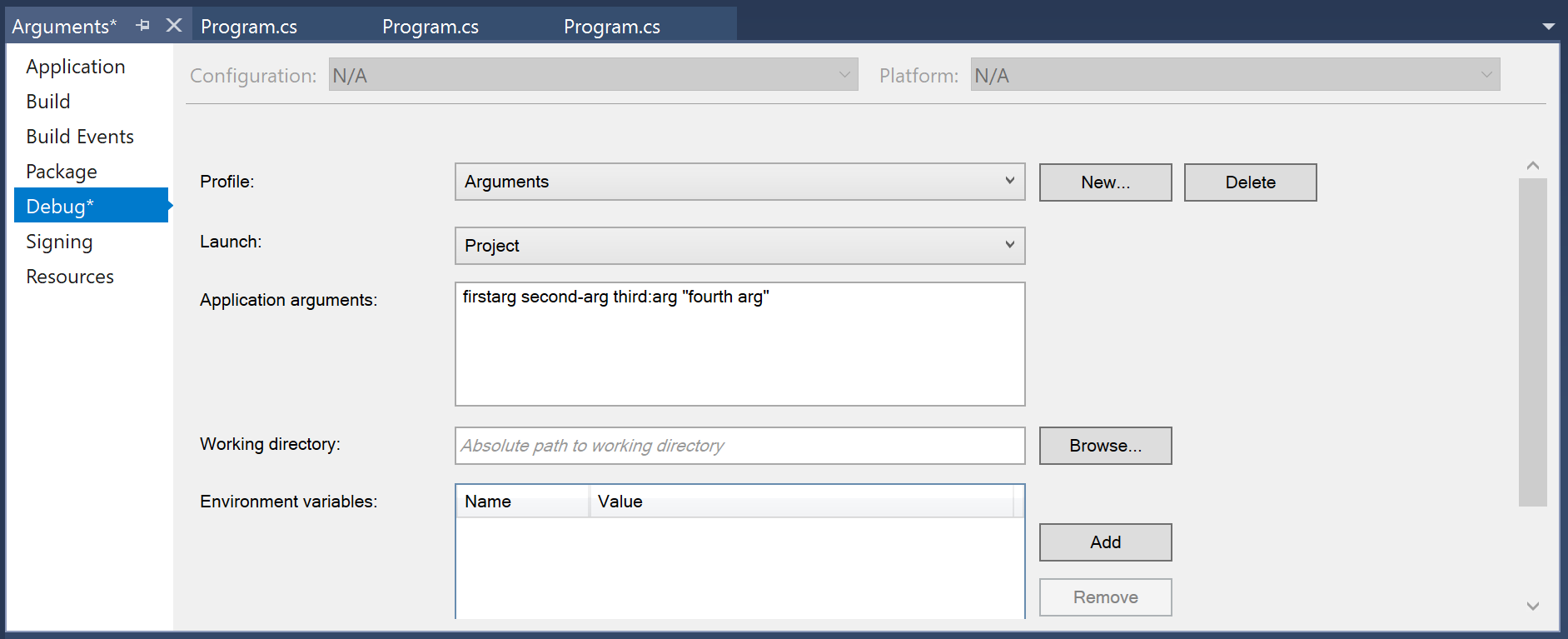In Solution Explorer, right-click on the Arguments project, and choose Properties.
In the Properties window, select the Debug tab, and in the Application arguments box, enter a space-separated list of four arguments, as shown in the following code and screenshot:
firstarg second-arg third:arg "fourth arg"