The next step is to download the .NET Core SDK installer for macOS (x64) from the following link:
https://www.microsoft.com/net/download/core
Run the dotnet-sdk-2.0.0-sdk-osx-x64.pkg installer package, as shown in the following screenshot:
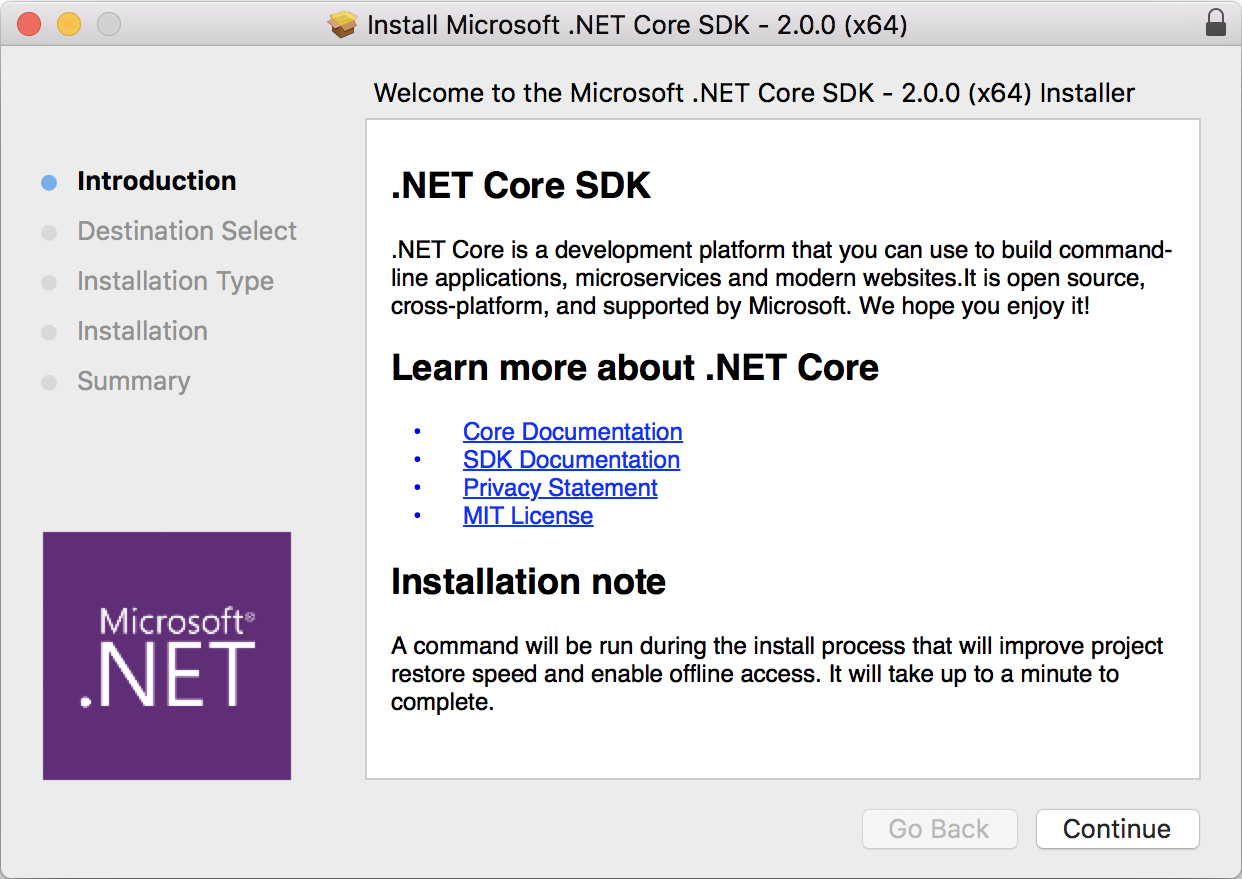
Click on Continue, accept the license agreement, click on Install, and then, once it has finished, click on Close.

