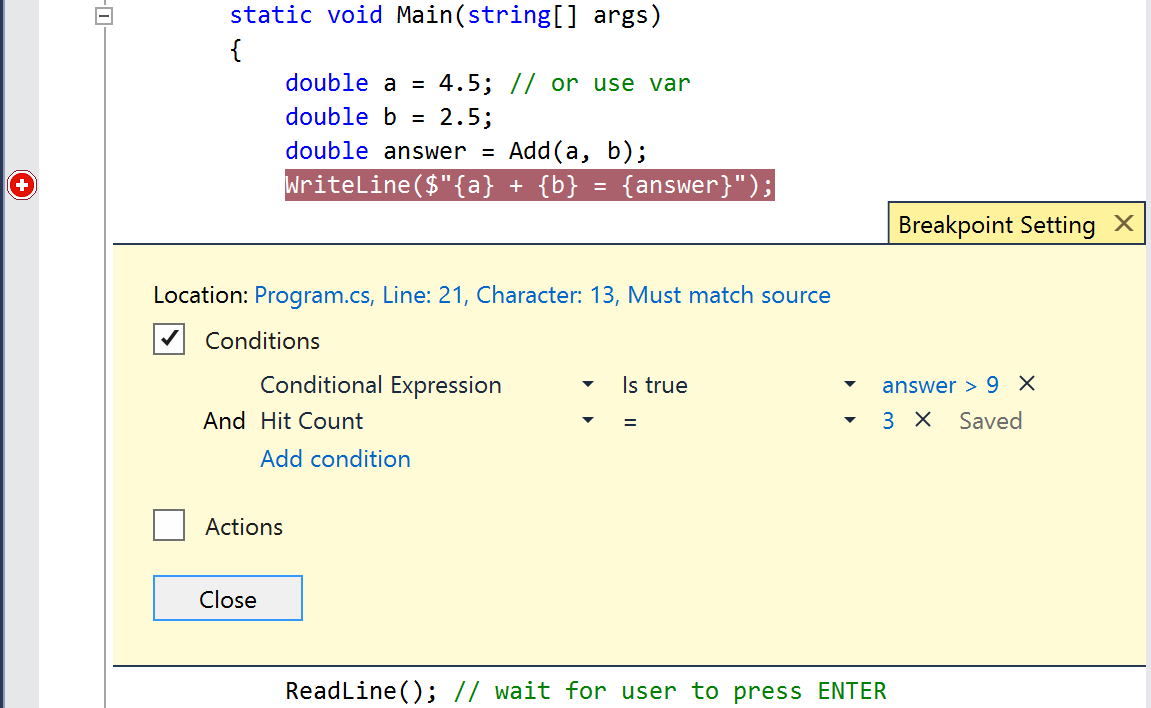In Visual Studio 2017, you can right-click on a breakpoint and choose advanced options, such as Conditions..., as shown in the following screenshot:
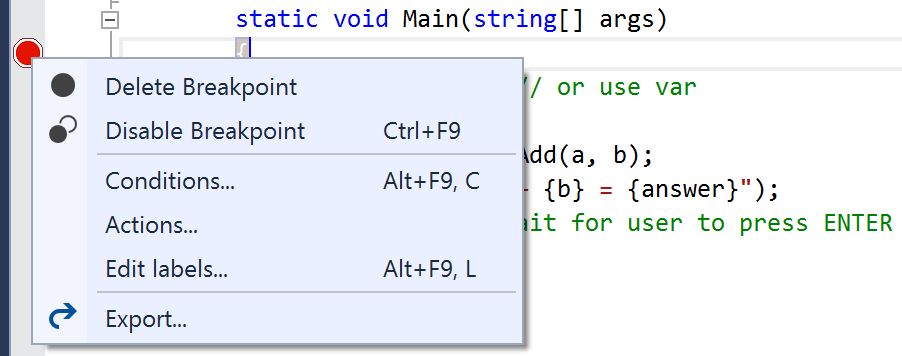
The conditions for a breakpoint include an expression that must be true and a hit count to reach for the breakpoint to apply.
In the example, as you can see in the following screenshot, I have set a condition to only apply the breakpoint if both the answer variable is greater than 9 and we have hit the breakpoint three times: