Chapter 1. Introducing C# and .NET
C# is a general-purpose, type-safe, object-oriented programming language. The goal of the language is programmer productivity. To this end, C# balances simplicity, expressiveness, and performance. The chief architect of the language since its first version is Anders Hejlsberg (creator of Turbo Pascal and architect of Delphi). The C# language is platform neutral and works with a range of platform-specific runtimes.
Object Orientation
C# is a rich implementation of the object-orientation paradigm, which includes encapsulation, inheritance, and polymorphism. Encapsulation means creating a boundary around an object to separate its external (public) behavior from its internal (private) implementation details. Following are the distinctive features of C# from an object-oriented perspective:
- Unified type system
- The fundamental building block in C# is an encapsulated unit of data and functions called a type. C# has a unified type system in which all types ultimately share a common base type. This means that all types, whether they represent business objects or are primitive types such as numbers, share the same basic functionality. For example, an instance of any type can be converted to a string by calling its
ToStringmethod. - Classes and interfaces
- In a traditional object-oriented paradigm, the only kind of type is a class. In C#, there are several other kinds of types, one of which is an interface. An interface is like a class that cannot hold data. This means that it can define only behavior (and not state), which allows for multiple inheritance as well as a separation between specification and implementation.
- Properties, methods, and events
- In the pure object-oriented paradigm, all functions are methods. In C#, methods are only one kind of function member, which also includes properties and events (there are others, too). Properties are function members that encapsulate a piece of an objectâs state, such as a buttonâs color or a labelâs text. Events are function members that simplify acting on object state changes.
Although C# is primarily an object-oriented language, it also borrows from the functional programming paradigm; specifically:
- Functions can be treated as values
- Using delegates, C# allows functions to be passed as values to and from other functions.
- C# supports patterns for purity
- Core to functional programming is avoiding the use of variables whose values change, in favor of declarative patterns. C# has key features to help with those patterns, including the ability to write unnamed functions on the fly that âcaptureâ variables (lambda expressions) and the ability to perform list or reactive programming via query expressions. C# also provides records, which make it easy to write immutable (read-only) types.
Type Safety
C# is primarily a type-safe language, meaning that instances of types can interact only through protocols they define, thereby ensuring each typeâs internal consistency. For instance, C# prevents you from interacting with a string type as though it were an integer type.
More specifically, C# supports static typing, meaning that the language enforces type safety at compile time. This is in addition to type safety being enforced at runtime.
Static typing eliminates a large class of errors before a program is even run. It shifts the burden away from runtime unit tests onto the compiler to verify that all the types in a program fit together correctly. This makes large programs much easier to manage, more predictable, and more robust. Furthermore, static typing allows tools such as IntelliSense in Visual Studio to help you write a program because it knows for a given variable what type it is, and hence what methods you can call on that variable. Such tools can also identify everywhere in your program that a variable, type, or method is used, allowing for reliable refactoring.
Note
C# also allows parts of your code to be dynamically typed via the dynamic keyword. However, C# remains a predominantly statically typed language.
C# is also called a strongly typed language because its type rules are strictly enforced (whether statically or at runtime). For instance, you cannot call a function thatâs designed to accept an integer with a floating-point number, unless you first explicitly convert the floating-point number to an integer. This helps prevent mistakes.
Memory Management
C# relies on the runtime to perform automatic memory management. The Common Language Runtime has a garbage collector that executes as part of your program, reclaiming memory for objects that are no longer referenced. This frees programmers from explicitly deallocating the memory for an object, eliminating the problem of incorrect pointers encountered in languages such as C++.
C# does not eliminate pointers: it merely makes them unnecessary for most programming tasks. For performance-critical hotspots and interoperability, pointers and explicit memory allocation is permitted in blocks that are marked unsafe.
Platform Support
C# has runtimes that support the following platforms:
Windows Desktop 7-11 (for rich-client, web, server, and command-line applications)
macOS (for rich-client, web, and command-line applications)
Linux and macOS (for web and command-line applications)
Android and iOS (for mobile applications)
Windows 10 devices (Xbox, Surface Hub, and HoloLens)
There is also a technology called Blazor that can compile C# to web assembly that runs in a browser.
CLRs, BCLs, and Runtimes
Runtime support for C# programs consists of a Common Language Runtime and a Base Class Library. A runtime can also include a higher-level application layer that contains libraries for developing rich-client, mobile, or web applications (see Figure 1-1). Different runtimes exist to allow for different kinds of applications, as well as different platforms.
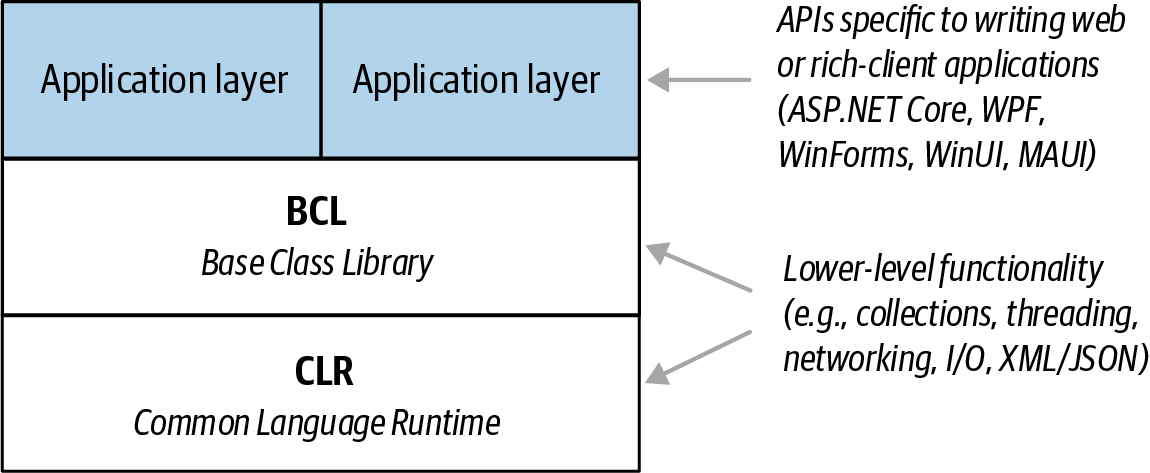
Figure 1-1. Runtime architecture
Common Language Runtime
A Common Language Runtime (CLR) provides essential runtime services such as automatic memory management and exception handling. (The word âcommonâ refers to the fact that the same runtime can be shared by other managed programming languages, such as F#, Visual Basic, and Managed C++.)
C# is called a managed language because it compiles source code into managed code, which is represented in Intermediate Language (IL). The CLR converts the IL into the native code of the machine, such as X64 or X86, usually just prior to execution. This is referred to as Just-in-Time (JIT) compilation. Ahead-of-time compilation is also available to improve startup time with large assemblies or resource-constrained devices (and to satisfy iOS app store rules when developing mobile apps).
The container for managed code is called an assembly. An assembly contains not only IL but also type information (metadata). The presence of metadata allows assemblies to reference types in other assemblies without needing additional files.
Note
You can examine and disassemble the contents of an assembly with Microsoftâs ildasm tool. And with tools such as ILSpy or JetBrainâs dotPeek, you can go further and decompile the IL to C#. Because IL is higher level than native machine code, the decompiler can do quite a good job of reconstructing the original C#.
A program can query its own metadata (reflection) and even generate new IL at runtime (reflection.emit).
Base Class Library
A CLR always ships with a set of assemblies called a Base Class Library (BCL). A BCL provides core functionality to programmers, such as collections, input/output, text processing, XML/JSON handling, networking, encryption, interop, concurrency, and parallel programming.
A BCL also implements types that the C# language itself requires (for features such as enumeration, querying, and asynchrony) and lets you explicitly access features of the CLR, such as reflection and memory management.
Runtimes
A runtime (also called a framework) is a deployable unit that you download and install. A runtime consists of a CLR (with its BCL), plus an optional application layer specific to the kind of application that youâre writingâweb, mobile, rich client, etc. (If youâre writing a command-line console application or a non-UI library, you donât need an application layer.)
When writing an application, you target a particular runtime, which means that your application uses and depends on the functionality that the runtime provides. Your choice of runtime also determines which platforms your application will support.
The following table lists the major runtime options:
| Application layer | CLR/BCL | Program type | Runs on... |
|---|---|---|---|
| ASP.NET | .NET 6 | Web | Windows, Linux, macOS |
| Windows Desktop | .NET 6 | Windows | Windows 7â10+ |
| MAUI (early 2022) | .NET 6 | Mobile, desktop | iOS, Android, macOS, Windows 10+ |
| WinUI 3 (early 2022) | .NET 6 | Win10 | Windows 10+ desktop |
| UWP | .NET Core 2.2 | Win10 + Win10 devices | Windows 10+ desktop & devices |
| (Legacy) .NET Framework | .NET Framework | Web, Windows | Windows 7â10+ |
Figure 1-2 shows this information graphically and also serves as a guide to whatâs covered in the book.
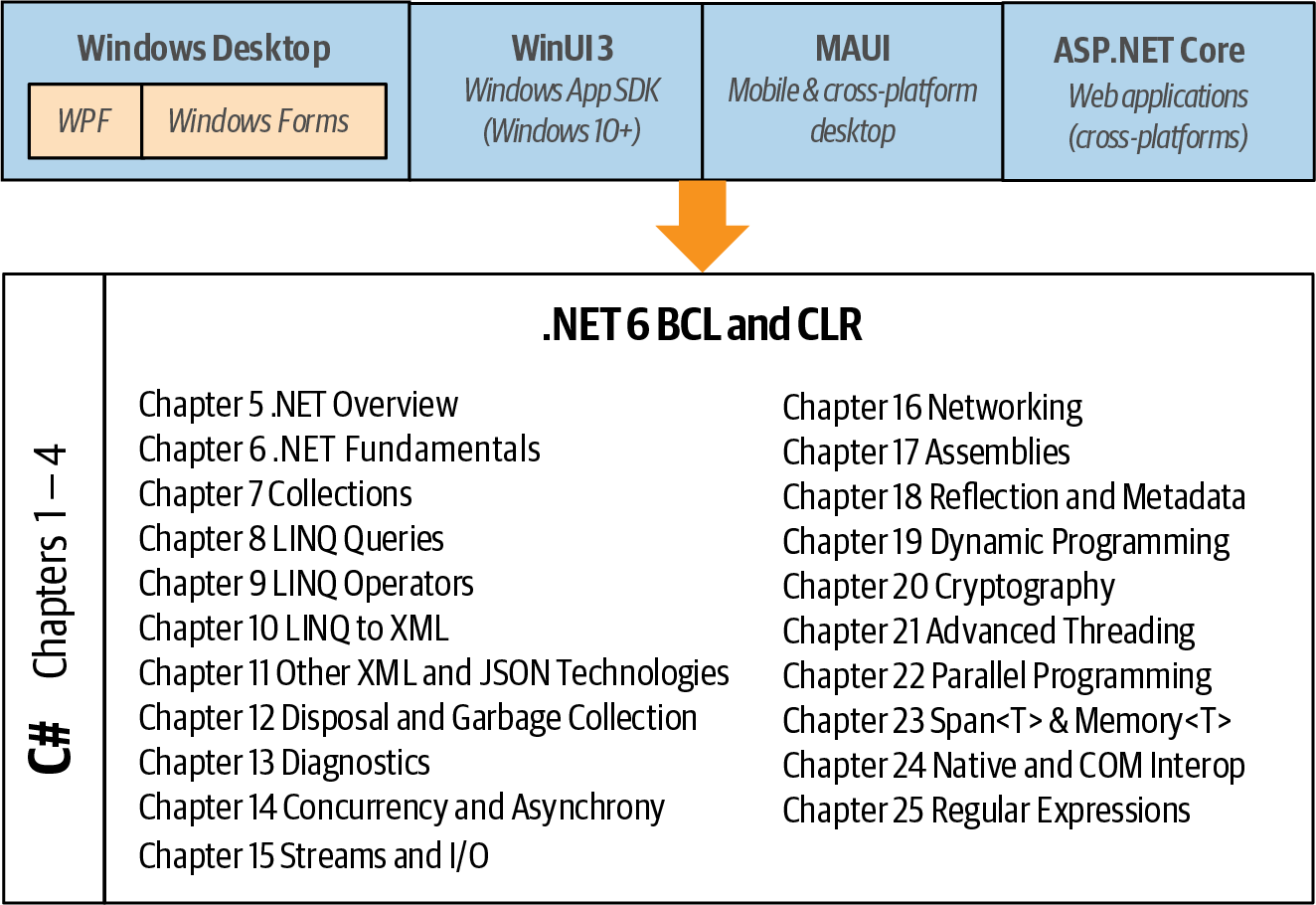
Figure 1-2. Runtimes for C#
.NET 6
.NET 6 is Microsoftâs flagship open-source runtime. You can write web and console applications that run on Windows, Linux, and macOS; rich-client applications that run on Windows 7 through 11 and macOS; and mobile apps that run on iOS and Android. This book focuses on the .NET 6 CLR and BCL.
Unlike .NET Framework, .NET 6 is not preinstalled on Windows machines. If you try to run a .NET 6 application without the correct runtime being present, a message will appear directing you to a web page where you can download the runtime. You can avoid this by creating a self-contained deployment, which includes the parts of the runtime required by the application.
Note
.NET 6âs predecessor was .NET 5, whose predecessor was .NET Core 3. (Microsoft removed âCoreâ from the name and skipped version 4.) The reason for skipping a version was to avoid confusion with .NET Framework 4.x.
This means that assemblies compiled under .NET Core versions 1, 2, and 3 (and .NET 5) will, in most cases, run without modification under .NET 6. In contrast, assemblies compiled under (any version of) .NET Framework are usually incompatible with .NET 6.
The .NET 6 BCL and CLR are very similar to .NET 5 (and .NET Core 3), with their differences centering mostly on performance and deployment.
UWP and WinUI 3
Universal Windows Platform (UWP) is designed for writing immersive touch-first applications that run on Windows 10+ desktop and devices (Xbox, Surface Hub, and HoloLens). UWP apps are sandboxed and ship via the Windows Store. UWP is preinstalled with Windows 10. It uses a version of the .NET Core 2.2 CLR/BCL, and itâs unlikely that this dependency will be updated. Instead, Microsoft has released a successor called WinUI 3, as part of the Windows App SDK.
The Windows App SDK works with the latest .NET, integrates better with the .NET desktop APIs, and can run outside a sandbox. However, it does not yet support devices such as Xbox or HoloLens.
.NET Framework
.NET Framework is Microsoftâs original Windows-only runtime for writing web and rich-client applications that run (only) on Windows desktops/servers. No major new releases are planned, although Microsoft will continue to support and maintain the current 4.8 release due to the wealth of existing applications.
With the .NET Framework, the CLR/BCL is integrated with the application layer. Applications written in .NET Framework can be recompiled under .NET 6, although they usually require some modification. Some features of .NET Framework are not present in .NET 6 (and vice versa).
.NET Framework is preinstalled with Windows and is automatically patched via Windows Update. When you target .NET Framework 4.8, you can use the features of C# 7.3 and earlier.
Note
The word â.NETâ has long been used as an umbrella term for any technology that includes the word â.NETâ (.NET Framework, .NET Core, .NET Standard, and so on).
This means that Microsoftâs renaming of .NET Core to .NET has created an unfortunate ambiguity. In this book, weâll refer to the new .NET as .NET 5+. And to refer to .NET Core and its successors, weâll use the phrase â.NET Core and .NET 5+.â
To add to the confusion, .NET (5+) is a framework, yet itâs very different from the .NET Framework. Hence, weâll use the term runtime in preference to framework, where possible.
Niche Runtimes
There are also the following niche runtimes:
The .NET Micro Framework is for running .NET code on highly resource-constrained embedded devices (under one megabyte).
Unity is a game development platform that allows game logic to be scripted with C#.
Itâs also possible to run managed code within SQL Server. With SQL Server CLR integration, you can write custom functions, stored procedures, and aggregations in C# and then call them from SQL. This works in conjunction with .NET Framework and a special âhostedâ CLR that enforces a sandbox to protect the integrity of the SQL Server process.
A Brief History of C#
The following is a reverse chronology of the new features in each C# version, for the benefit of readers who are already familiar with an older version of the language.
Whatâs New in C# 10
C# 10 ships with Visual Studio 2022, and is used when you target .NET 6.
File-scoped namespaces
In the common case that all types in a file are defined in a single namespace, a file-scoped namespace declaration in C# 10 reduces clutter and eliminates an unnecessary level of indentation:
namespace MyNamespace; // Applies to everything that follows in the file.
class Class1 {} // inside MyNamespace
class Class2 {} // inside MyNamespace
The global using directive
When you prefix a using directive with the global keyword, it applies the directive to all files in the project:
global using System; global using System.Collection.Generic;
This lets you avoid repeating the same directives in every file. global using directives work with using static.
Additionally, .NET 6 projects now support implicit global using directives: if the ImplicitUsings element is set to true in the project file, the most commonly used namespaces are automatically imported (based on the SDK project type). See âThe global using Directive (C# 10)â for more detail.
Nondestructive mutation for anonymous types
C# 9 introduced the with keyword, to perform nondestructive mutation on records. In C# 10, the with keyword also works with anonymous types:
var a1 = new { A = 1, B = 2, C = 3, D = 4, E = 5 };
var a2 = a1 with { E = 10 };
Console.WriteLine (a2); // { A = 1, B = 2, C = 3, D = 4, E = 10 }
New deconstruction syntax
C# 7 introduced the deconstruction syntax for tuples (or any type with a Deconstruct method). C# 10 takes this syntax further, letting you mix assignment and declaration in the same deconstruction:
var point = (3, 4); double x = 0; (x, double y) = point;
Field initializers and parameterless constructors in structs
From C# 10, you can include field initializers and parameterless constructors in structs (see âStructsâ). These execute only when the constructor is called explicitly, and so can easily be bypassedâfor instance, via the default keyword. This feature was introduced primarily for the benefit of struct records.
Record structs
Records were first introduced in C# 9, where they acted as a compiled-enhanced class. In C# 10, records can also be structs:
record struct Point (int X, int Y);
The rules are otherwise similar: record structs have much the same features as class structs (see âRecordsâ). An exception is that the compiler-generated properties on record structs are writable, unless you prefix the record declaration with the readonly keyword.
Lambda expression enhancements
The syntax around lambda expressions has been enhanced in a number of ways. First, implicit typing (var) is permitted:
var greeter = () => "Hello, world";
The implicit type for a lambda expression is an Action or Func delegate, so greeter, in this case, is of type Func<string>. You must explicitly state any parameter types:
var square = (int x) => x * x;
Second, a lambda expression can specify a return type:
var sqr = int (int x) => x;
This is primarily to improve compiler performance with complex nested lambdas.
Third, you can pass a lambda expression into a method parameter of type object, Delegate, or Expression:
M1 (() => "test"); // Implicitly typed to Func<string>
M2 (() => "test"); // Implicitly typed to Func<string>
M3 (() => "test"); // Implicitly typed to Expression<Func<string>>
void M1 (object x) {}
void M2 (Delegate x) {}
void M3 (Expression x) {}
Finally, you can apply attributes to a lambda expressionâs compile-generated target method (as well as its parameters and return value):
Action a = [Description("test")] () => { };
See âApplying Attributes to Lambda Expressions (C# 10)â for more detail.
Nested property patterns
The following simplified syntax is legal in C# 10 for nested property pattern matching (see âProperty Patternsâ):
var obj = new Uri ("https://www.linqpad.net");
if (obj is Uri { Scheme.Length: 5 }) ...
This is equivalent to:
if (obj is Uri { Scheme: { Length: 5 }}) ...
CallerArgumentExpression
A method parameter to which you apply the [CallerArgumentExpression] attribute captures an argument expression from the call site:
Print (Math.PI * 2);
void Print (double number,
[CallerArgumentExpression("number")] string expr = null)
=> Console.WriteLine (expr);
// Output: Math.PI * 2
This feature is intended primarily for validation and assertion libraries (see âCallerArgumentExpression (C# 10)â).
Other new features
The #line directive has been enhanced in C# 10 to allow a column and range to be specified.
Interpolated strings in C# 10 can be constants, as long as the interpolated values are constants.
Records can seal the ToString() method in C# 10.
C#âs definite assignment analysis has been improved so that expressions such as the following work:
if (foo?.TryParse ("123", out var number) ?? false)
Console.WriteLine (number);
(Prior to C# 10, the compiler would generate an error: âUse of unassigned local variable ânumberâ.â)
Whatâs New in C# 9.0
C# 9.0 shipped with Visual Studio 2019, and is used when you target .NET 5.
Top-level statements
With top-level statements (see âTop-Level Statementsâ), you can write a program without the baggage of a Main method and Program class:
using System;
Console.WriteLine ("Hello, world");
Top-level statements can include methods (which act as local methods). You can also access command-line arguments via the âmagicâ args variable and return a value to the caller. Top-level statements can be followed by type and namespace declarations.
Init-only setters
An init-only setter (see âInit-only settersâ) in a property declaration uses the init keyword instead of the set keyword:
class Foo { public int ID { get; init; } }
This behaves like a read-only property, except that it can also be set via an object initializer:
var foo = new Foo { ID = 123 };
This makes it possible to create immutable (read-only) types that can be populated via an object initializer instead of a constructor, and helps to avoid the antipattern of constructors that accept a large number of optional parameters. Init-only setters also allow for nondestructive mutation when used in records.
Records
A record (see âRecordsâ) is a special kind of class thatâs designed to work well with immutable data. Its most special feature is that it supports nondestructive mutation via a new keyword (with):
Point p1 = new Point (2, 3);
Point p2 = p1 with { Y = 4 }; // p2 is a copy of p1, but with Y set to 4
Console.WriteLine (p2); // Point { X = 2, Y = 4 }
record Point
{
public Point (double x, double y) => (X, Y) = (x, y);
public double X { get; init; }
public double Y { get; init; }
}
In simple cases, a record can also eliminate the boilerplate code of defining properties and writing a constructor and deconstructor. We can replace our Point record definition with the following, without loss of functionality:
record Point (double X, double Y);
Like tuples, records exhibit structural equality by default. Records can subclass other records and can include the same constructs that classes can include. The compiler implements records as classes at runtime.
Pattern-matching improvements
The relational pattern (see âPatternsâ) allows the <, >, <=, and >= operators to appear in patterns:
string GetWeightCategory (decimal bmi) => bmi switch {
< 18.5m => "underweight",
< 25m => "normal",
< 30m => "overweight",
_ => "obese" };
With pattern combinators, you can combine patterns via three new keywords (and, or, and not):
bool IsVowel (char c) => c is 'a' or 'e' or 'i' or 'o' or 'u';
bool IsLetter (char c) => c is >= 'a' and <= 'z'
or >= 'A' and <= 'Z';
As with the && and || operators, and has higher precedence than or. You can override this with parentheses.
The not combinator can be used with the type pattern to test whether an object is (not) a type:
if (obj is not string) ...
Target-typed new expressions
When constructing an object, C# 9 lets you omit the type name when the compiler can infer it unambiguously:
System.Text.StringBuilder sb1 = new();
System.Text.StringBuilder sb2 = new ("Test");
This is particularly useful when the variable declaration and initialization are in different parts of your code:
class Foo
{
System.Text.StringBuilder sb;
public Foo (string initialValue) => sb = new (initialValue);
}
And in the following scenario:
MyMethod (new ("test"));
void MyMethod (System.Text.StringBuilder sb) { ... }
see âTarget-Typed new Expressionsâ for more information.
Interop improvements
C# 9 introduced function pointers (see âFunction Pointersâ and âCallbacks with Function Pointersâ). Their main purpose is to allow unmanaged code to call static methods in C# without the overhead of a delegate instance, with the ability to bypass the P/Invoke layer when the arguments and return types are blittable (represented identically on each side).
C# 9 also introduced the nint and nuint native-sized integer types (see âNative-Sized Integersâ), which map at runtime to System.IntPtr and System.UIntPtr. At compile time, they behave like numeric types with support for arithmetic operations.
Other new features
Additionally, C# 9 now lets you do the following:
Override a method or read-only property such that it returns a more derived type (see âCovariant return typesâ)
Apply attributes to local functions (see âAttributesâ)
Apply the
statickeyword to lambda expressions or local functions to ensure that you donât accidentally capture local or instance variables (see âStatic lambdasâ)Make any type work with the
foreachstatement, by writing aGetEnumeratorextension methodDefine a module initializer method that executes once when an assembly is first loaded, by applying the
[ModuleInitializer]attribute to a (static void parameterless) methodUse a âdiscardâ (underscore symbol) as a lambda expression argument
Write extended partial methods that are mandatory to implementâenabling scenarios such as Roslynâs new source generators (see âExtended partial methodsâ)
Apply an attribute to methods, types, or modules to prevent local variables from being initialized by the runtime (see â[SkipLocalsInit]â)
Whatâs New in C# 8.0
C# 8.0 first shipped with Visual Studio 2019, and is still used today when you target .NET Core 3 or .NET Standard 2.1.
Indices and ranges
Indices and ranges simplify working with elements or portions of an array (or the low-level types Span<T> and ReadOnlySpan<T>).
Indices let you refer to elements relative to the end of an array by using the ^ operator. ^1 refers to the last element, ^2 refers to the second-to-last element, and so on:
char[] vowels = new char[] {'a','e','i','o','u'};
char lastElement = vowels [^1]; // 'u'
char secondToLast = vowels [^2]; // 'o'
Ranges let you âsliceâ an array by using the .. operator:
char[] firstTwo = vowels [..2]; // 'a', 'e' char[] lastThree = vowels [2..]; // 'i', 'o', 'u' char[] middleOne = vowels [2..3] // 'i' char[] lastTwo = vowels [^2..]; // 'o', 'u'
C# implements indexes and ranges with the help of the Index and Range types:
Index last = ^1; Range firstTwoRange = 0..2; char[] firstTwo = vowels [firstTwoRange]; // 'a', 'e'
You can support indices and ranges in your own classes by defining an indexer with a parameter type of Index or Range:
class Sentence
{
string[] words = "The quick brown fox".Split();
public string this [Index index] => words [index];
public string[] this [Range range] => words [range];
}
For more information, see âIndicesâ.
Null-coalescing assignment
The ??= operator assigns a variable only if itâs null. Instead of
if (s == null) s = "Hello, world";
you can now write this:
s ??= "Hello, world";
Using declarations
If you omit the brackets and statement block following a using statement, it becomes a using declaration. The resource is then disposed when execution falls outside the enclosing statement block:
if (File.Exists ("file.txt"))
{
using var reader = File.OpenText ("file.txt");
Console.WriteLine (reader.ReadLine());
...
}
In this case, reader will be disposed when execution falls outside the if statement block.
Read-only members
C# 8 lets you apply the readonly modifier to a structâs functions, ensuring that if the function attempts to modify any field, a compile-time error is generated:
struct Point
{
public int X, Y;
public readonly void ResetX() => X = 0; // Error!
}
If a readonly function calls a non-readonly function, the compiler generates a warning (and defensively copies the struct to avoid the possibility of a mutation).
Static local methods
Adding the static modifier to a local method prevents it from seeing the local variables and parameters of the enclosing method. This helps to reduce coupling and enables the local method to declare variables as it pleases, without risk of colliding with those in the containing method.
Default interface members
C# 8 lets you add a default implementation to an interface member, making it optional to implement:
interface ILogger
{
void Log (string text) => Console.WriteLine (text);
}
This means that you can add a member to an interface without breaking implementations. Default implementations must be called explicitly through the interface:
((ILogger)new Logger()).Log ("message");
Interfaces can also define static members (including fields), which can be accessed from code inside default implementations:
interface ILogger
{
void Log (string text) => Console.WriteLine (Prefix + text);
static string Prefix = "";
}
Or from outside the interface unless restricted via an accessibility modifier on the static interface member (such as private, protected, or internal):
ILogger.Prefix = "File log: ";
Instance fields are prohibited. For more details, see âDefault Interface Membersâ.
Switch expressions
From C# 8, you can use switch in the context of an expression:
string cardName = cardNumber switch // assuming cardNumber is an int
{
13 => "King",
12 => "Queen",
11 => "Jack",
_ => "Pip card" // equivalent to 'default'
};
For more examples, see âSwitch expressionsâ.
Tuple, positional, and property patterns
C# 8 supports three new patterns, mostly for the benefit of switch statements/expressions (see âPatternsâ). Tuple patterns let you switch on multiple values:
int cardNumber = 12; string suite = "spades";
string cardName = (cardNumber, suite) switch
{
(13, "spades") => "King of spades",
(13, "clubs") => "King of clubs",
...
};
Positional patterns allow a similar syntax for objects that expose a deconstructor, and property patterns let you match on an objectâs properties. You can use all of the patterns both in switches and with the is operator. The following example uses a property pattern to test whether obj is a string with a length of 4:
if (obj is string { Length:4 }) ...
Nullable reference types
Whereas nullable value types bring nullability to value types, nullable reference types do the opposite and bring (a degree of) non-nullability to reference types, with the purpose of helping to avoid NullReferenceExceptions. Nullable reference types introduce a level of safety thatâs enforced purely by the compiler in the form of warnings or errors when it detects code thatâs at risk of generating a NullReferenceException.
Nullable reference types can be enabled either at the project level (via the Nullable element in the .csproj project file) or in code (via the #nullable directive). After itâs enabled, the compiler makes non-nullability the default: if you want a reference type to accept nulls, you must apply the ? suffix to indicate a nullable reference type:
#nullable enable // Enable nullable reference types from this point on string s1 = null; // Generates a compiler warning! (s1 is non-nullable) string? s2 = null; // OK: s2 is nullable reference type
Uninitialized fields also generate a warning (if the type is not marked as nullable), as does dereferencing a nullable reference type, if the compiler thinks a NullReferenceException might occur:
void Foo (string? s) => Console.Write (s.Length); // Warning (.Length)
To remove the warning, you can use the null-forgiving operator (!):
void Foo (string? s) => Console.Write (s!.Length);
For a full discussion, see âNullable Reference Typesâ.
Asynchronous streams
Prior to C# 8, you could use yield return to write an iterator, or await to write an asynchronous function. But you couldnât do both and write an iterator that awaits, yielding elements asynchronously. C# 8 fixes this through the introduction of asynchronous streams:
async IAsyncEnumerable<int> RangeAsync (
int start, int count, int delay)
{
for (int i = start; i < start + count; i++)
{
await Task.Delay (delay);
yield return i;
}
}
The await foreach statement consumes an asynchronous stream:
await foreach (var number in RangeAsync (0, 10, 100)) Console.WriteLine (number);
For more information, see âAsynchronous Streamsâ.
Whatâs New in C# 7.x
C# 7.x was first shipped with Visual Studio 2017. C# 7.3 is still used today by Visual Studio 2019 when you target .NET Core 2, .NET Framework 4.6 to 4.8, or .NET Standard 2.0.
C# 7.3
C# 7.3 made minor improvements to existing features, such as enabling use of the equality operators with tuples, improving overload resolution, and offering the ability to apply attributes to the backing fields of automatic properties:
[field:NonSerialized]
public int MyProperty { get; set; }
C# 7.3 also built on C# 7.2âs advanced low-allocation programming features, with the ability to reassign ref locals, no requirement to pin when indexing fixed fields, and field initializer support with stackalloc:
int* pointer = stackalloc int[] {1, 2, 3};
Span<int> arr = stackalloc [] {1, 2, 3};
Notice that stack-allocated memory can be assigned directly to a Span<T>. We describe spansâand why you would use themâin Chapter 23.
C# 7.2
C# 7.2 added a new private protected modifier (the intersection of internal and protected), the ability to follow named arguments with positional ones when calling methods, and readonly structs. A readonly struct enforces that all fields are readonly, to aid in declaring intent and to allow the compiler more optimization freedom:
readonly struct Point
{
public readonly int X, Y; // X and Y must be readonly
}
C# 7.2 also added specialized features to help with micro-optimization and low-allocation programming: see âThe in modifierâ, âRef Localsâ, âRef Returnsâ, and âRef Structsâ).
C# 7.1
From C# 7.1, you can omit the type when using the default keyword, if the type can be inferred:
decimal number = default; // number is decimal
C# 7.1 also relaxed the rules for switch statements (so that you can pattern-match on generic type parameters), allowed a programâs Main method to be asynchronous, and allowed tuple element names to be inferred:
var now = DateTime.Now; var tuple = (now.Hour, now.Minute, now.Second);
Numeric literal improvements
Numeric literals in C# 7 can include underscores to improve readability. These are called digit separators and are ignored by the compiler:
int million = 1_000_000;
Binary literals can be specified with the 0b prefix:
var b = 0b1010_1011_1100_1101_1110_1111;
Out variables and discards
C# 7 makes it easier to call methods that contain out parameters. First, you can now declare out variables on the fly (see âOut variables and discardsâ):
bool successful = int.TryParse ("123", out int result);
Console.WriteLine (result);
And when calling a method with multiple out parameters, you can discard ones youâre uninterested in with the underscore character:
SomeBigMethod (out _, out _, out _, out int x, out _, out _, out _); Console.WriteLine (x);
Type patterns and pattern variables
You can also introduce variables on the fly with the is operator. These are called pattern variables (see âIntroducing a pattern variableâ):
void Foo (object x)
{
if (x is string s)
Console.WriteLine (s.Length);
}
The switch statement also supports type patterns, so you can switch on type as well as constants (see âSwitching on typesâ). You can specify conditions with a when clause and also switch on the null value:
switch (x)
{
case int i:
Console.WriteLine ("It's an int!");
break;
case string s:
Console.WriteLine (s.Length); // We can use the s variable
break;
case bool b when b == true: // Matches only when b is true
Console.WriteLine ("True");
break;
case null:
Console.WriteLine ("Nothing");
break;
}
Local methods
A local method is a method declared within another function (see âLocal methodsâ):
void WriteCubes()
{
Console.WriteLine (Cube (3));
Console.WriteLine (Cube (4));
Console.WriteLine (Cube (5));
int Cube (int value) => value * value * value;
}
Local methods are visible only to the containing function and can capture local variables in the same way that lambda expressions do.
More expression-bodied members
C# 6 introduced the expression-bodied âfat-arrowâ syntax for methods, read-only properties, operators, and indexers. C# 7 extends this to constructors, read/write properties, and finalizers:
public class Person
{
string name;
public Person (string name) => Name = name;
public string Name
{
get => name;
set => name = value ?? "";
}
~Person () => Console.WriteLine ("finalize");
}
Deconstructors
C# 7 introduces the deconstructor pattern (see âDeconstructorsâ). Whereas a constructor typically takes a set of values (as parameters) and assigns them to fields, a deconstructor does the reverse and assigns fields back to a set of variables. We could write a deconstructor for the Person class in the preceding example as follows (exception handling aside):
public void Deconstruct (out string firstName, out string lastName)
{
int spacePos = name.IndexOf (' ');
firstName = name.Substring (0, spacePos);
lastName = name.Substring (spacePos + 1);
}
Deconstructors are called with the following special syntax:
var joe = new Person ("Joe Bloggs");
var (first, last) = joe; // Deconstruction
Console.WriteLine (first); // Joe
Console.WriteLine (last); // Bloggs
Tuples
Perhaps the most notable improvement to C# 7 is explicit tuple support (see âTuplesâ). Tuples provide a simple way to store a set of related values:
var bob = ("Bob", 23);
Console.WriteLine (bob.Item1); // Bob
Console.WriteLine (bob.Item2); // 23
C#âs new tuples are syntactic sugar for using the System.ValueTuple<â¦> generic structs. But thanks to compiler magic, tuple elements can be named:
var tuple = (name:"Bob", age:23); Console.WriteLine (tuple.name); // Bob Console.WriteLine (tuple.age); // 23
With tuples, functions can return multiple values without resorting to out parameters or extra type baggage:
static (int row, int column) GetFilePosition() => (3, 10);
static void Main()
{
var pos = GetFilePosition();
Console.WriteLine (pos.row); // 3
Console.WriteLine (pos.column); // 10
}
Tuples implicitly support the deconstruction pattern, so you can easily deconstruct them into individual variables:
static void Main()
{
(int row, int column) = GetFilePosition(); // Creates 2 local variables
Console.WriteLine (row); // 3
Console.WriteLine (column); // 10
}
throw expressions
Prior to C# 7, throw was always a statement. Now it can also appear as an expression in expression-bodied functions:
public string Foo() => throw new NotImplementedException();
A throw expression can also appear in a ternary conditional expression:
string Capitalize (string value) =>
value == null ? throw new ArgumentException ("value") :
value == "" ? "" :
char.ToUpper (value[0]) + value.Substring (1);
Whatâs New in C# 6.0
C# 6.0, which shipped with Visual Studio 2015, features a new-generation compiler, completely written in C#. Known as project âRoslyn,â the new compiler exposes the entire compilation pipeline via libraries, allowing you to perform code analysis on arbitrary source code. The compiler itself is open source, and the source code is available at github.com/dotnet/roslyn.
In addition, C# 6.0 features several minor but significant enhancements, aimed primarily at reducing code clutter.
The null-conditional (âElvisâ) operator (see âNull Operatorsâ) avoids having to explicitly check for null before calling a method or accessing a type member. In the following example, result evaluates to null instead of throwing a NullReferenceException:
System.Text.StringBuilder sb = null; string result = sb?.ToString(); // result is null
Expression-bodied functions (see âMethodsâ) allow methods, properties, operators, and indexers that comprise a single expression to be written more tersely, in the style of a lambda expression:
public int TimesTwo (int x) => x * 2; public string SomeProperty => "Property value";
Property initializers (Chapter 3) let you assign an initial value to an automatic property:
public DateTime TimeCreated { get; set; } = DateTime.Now;
Initialized properties can also be read-only:
public DateTime TimeCreated { get; } = DateTime.Now;
Read-only properties can also be set in the constructor, making it easier to create immutable (read-only) types.
Index initializers (Chapter 4) allow single-step initialization of any type that exposes an indexer:
var dict = new Dictionary<int,string>()
{
[3] = "three",
[10] = "ten"
};
String interpolation (see âString Typeâ) offers a succinct alternative to string.Format:
string s = $"It is {DateTime.Now.DayOfWeek} today";
Exception filters (see âtry Statements and Exceptionsâ) let you apply a condition to a catch block:
string html;
try
{
html = await new HttpClient().GetStringAsync ("http://asef");
}
catch (WebException ex) when (ex.Status == WebExceptionStatus.Timeout)
{
...
}
The using static (see âNamespacesâ) directive lets you import all the static members of a type so that you can use those members unqualified:
using static System.Console;
...
WriteLine ("Hello, world"); // WriteLine instead of Console.WriteLine
The nameof (Chapter 3) operator returns the name of a variable, type, or other symbol as a string. This avoids breaking code when you rename a symbol in Visual Studio:
int capacity = 123; string x = nameof (capacity); // x is "capacity" string y = nameof (Uri.Host); // y is "Host"
And finally, youâre now allowed to await inside catch and finally blocks.
Whatâs New in C# 5.0
C# 5.0âs big new feature was support for asynchronous functions via two new keywords, async and await. Asynchronous functions enable asynchronous continuations, which make it easier to write responsive and thread-safe rich-client applications. They also make it easy to write highly concurrent and efficient I/O-bound applications that donât tie up a thread resource per operation. We cover asynchronous functions in detail in Chapter 14.
Whatâs New in C# 4.0
C# 4.0 introduced four major enhancements:
Dynamic binding (Chapters 4 and 19) defers bindingâthe process of resolving types and membersâfrom compile time to runtime and is useful in scenarios that would otherwise require complicated reflection code. Dynamic binding is also useful when interoperating with dynamic languages and COM components.
Optional parameters (Chapter 2) allow functions to specify default parameter values so that callers can omit arguments, and named arguments allow a function caller to identify an argument by name rather than position.
Type variance rules were relaxed in C# 4.0 (Chapters 3 and 4), such that type parameters in generic interfaces and generic delegates can be marked as covariant or contravariant, allowing more natural type conversions.
COM interoperability (Chapter 24) was enhanced in C# 4.0 in three ways. First, arguments can be passed by reference without the ref keyword (particularly useful in conjunction with optional parameters). Second, assemblies that contain COM interop types can be linked rather than referenced. Linked interop types support type equivalence, avoiding the need for Primary Interop Assemblies and putting an end to versioning and deployment headaches. Third, functions that return COM Variant types from linked interop types are mapped to dynamic rather than object, eliminating the need for casting.
Whatâs New in C# 3.0
The features added to C# 3.0 were mostly centered on Language-Integrated Query (LINQ) capabilities. LINQ enables queries to be written directly within a C# program and checked statically for correctness, and query both local collections (such as lists or XML documents) or remote data sources (such as a database). The C# 3.0 features added to support LINQ comprised implicitly typed local variables, anonymous types, object initializers, lambda expressions, extension methods, query expressions, and expression trees.
Implicitly typed local variables (var keyword, Chapter 2) let you omit the variable type in a declaration statement, allowing the compiler to infer it. This reduces clutter as well as allows anonymous types (Chapter 4), which are simple classes created on the fly that are commonly used in the final output of LINQ queries. You can also implicitly type arrays (Chapter 2).
Object initializers (Chapter 3) simplify object construction by allowing you to set properties inline after the constructor call. Object initializers work with both named and anonymous types.
Lambda expressions (Chapter 4) are miniature functions created by the compiler on the fly; they are particularly useful in âfluentâ LINQ queries (Chapter 8).
Extension methods (Chapter 4) extend an existing type with new methods (without altering the typeâs definition), making static methods feel like instance methods. LINQâs query operators are implemented as extension methods.
Query expressions (Chapter 8) provide a higher-level syntax for writing LINQ queries that can be substantially simpler when working with multiple sequences or range variables.
Expression trees (Chapter 8) are miniature code Document Object Models (DOMs) that describe lambda expressions assigned to the special type Expression<TDelegate>. Expression trees make it possible for LINQ queries to execute remotely (e.g., on a database server) because they can be introspected and translated at runtime (e.g., into an SQL statement).
C# 3.0 also added automatic properties and partial methods.
Automatic properties (Chapter 3) cut the work in writing properties that simply get/set a private backing field by having the compiler do that work automatically. Partial methods (Chapter 3) let an autogenerated partial class provide customizable hooks for manual authoring that âmelt awayâ if unused.
Whatâs New in C# 2.0
The big new features in C# 2 were generics (Chapter 3), nullable value types (Chapter 4), iterators (Chapter 4), and anonymous methods (the predecessor to lambda expressions). These features paved the way for the introduction of LINQ in C# 3.
C# 2 also added support for partial classes and static classes, and a host of minor and miscellaneous features such as the namespace alias qualifier, friend assemblies, and fixed-size buffers.
The introduction of generics required a new CLR (CLR 2.0), because generics maintain full type fidelity at runtime.
Get C# 10 in a Nutshell now with the O’Reilly learning platform.
O’Reilly members experience books, live events, courses curated by job role, and more from O’Reilly and nearly 200 top publishers.

