Chapter 3. Getting to Know Power Apps
Power Apps is used to create business applications. It allows you to quickly create web and mobile apps that can connect to a variety of data sources, like Excel, SharePoint, SQL databases, and more. In this chapter, I will begin to familiarize you with Power Apps by covering some of the fundamentals of the tool and by creating a variation of the skills app mentioned in Chapter 1. The app, as we will build it in this chapter, will be meant for personal use and will use an Excel spreadsheet hosted in OneDrive. By the end of this chapter, you will have a functioning app that you can continue to enhance to further familiarize yourself with Power Apps.
Getting Familiar with Power Apps
Welcome to Power Apps! This is where you’re going to go to create interactive web and mobile business solutions. As soon as you visit the page, you’re greeted with a lot of useful information, like training material for beginners, general documentation, and a link to the Power Apps community, where you can connect with other Power Apps users and access forums and blogs, sample material, and more (Figure 3-1). All of this can be accessed via the “Learn about Power Apps” link found at the top of the page or the Learn item in the left pane.
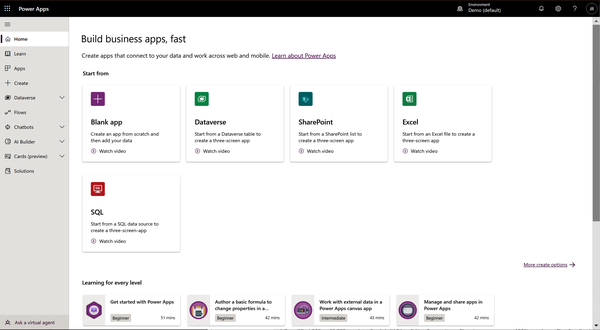
Figure 3-1. Power Apps
What Types of Apps Can I Build?
There are three types of apps that you can create with Power Apps: a canvas ...
Get Building Solutions with the Microsoft Power Platform now with the O’Reilly learning platform.
O’Reilly members experience books, live events, courses curated by job role, and more from O’Reilly and nearly 200 top publishers.

